Download a free Google Sheets Travel Itinerary Template - an easy way to track schedules, flight details, and budgets for any kind of vacation! Use 7 colorful, coordinated tabs to plan in style.
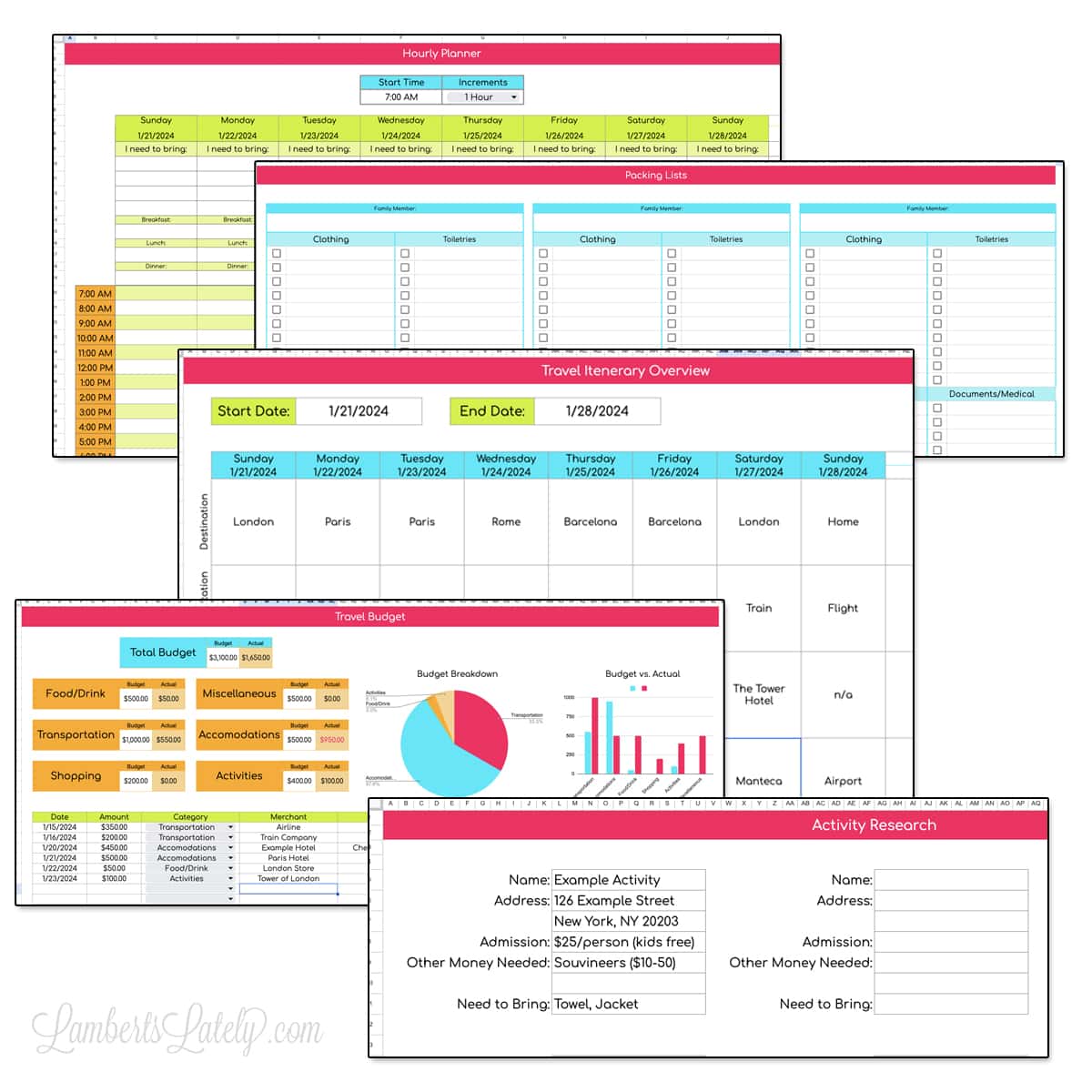
Today, I'm super excited to share a project I've been working on behind the scenes for a few weeks!
Over the years, I've designed thousands of printables that will get you through just about any organization project imaginable. From habit trackers to to-do lists, you name it - I've got it.
There's one issue though - I don't actually like using printables myself! I've always been more of a digital kind of girl. So, instead, I use powerful digital resources like Google Sheets to get organized.
I've used Google Sheets to run lots of different areas of my life for years. Did you know this whole blog is organized with a Google Sheet? I use it for my editorial calendar, analytics research, post tracking, and so much more.
What is Google Sheets?
If you've never used Google Sheets, you're in for an absolute treat. It's a super functional spreadsheet service that's free...you just need a Google account to use it! It does your basic spreadsheet functions but also performs really powerful (and pretty) data collection and analysis through the use of formulas and even custom scripts.
I know all of that sounds high-tech, but it doesn't have to be complicated. Over the next few days, I'm going to let you guys see a few really functional templates that will help you organize your time, your activities, and even your home.
Let's get going with my first free template - a travel planner spreadsheet template that will help you organize your next trip in style.
Check out more Google Sheets templates! I also have a Meal Planning Spreadsheet and a Google Sheets Weekly Planner.
Free Google Sheets Travel Itinerary Template
This vacation itinerary spreadsheet has 7 different tabs to organize different elements of your vacation. Let's take a look at each one!
Vacation Overview Tab
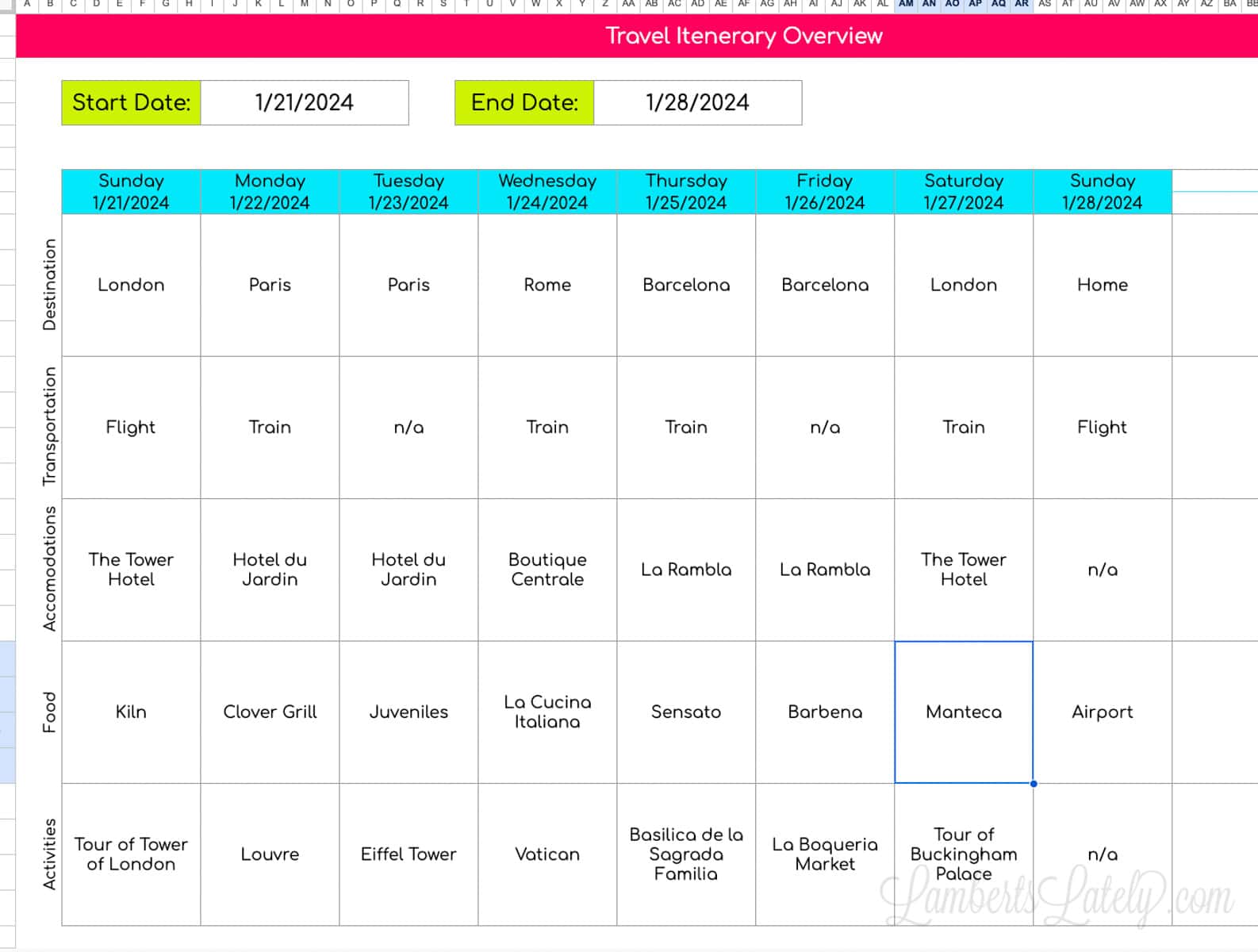
This is meant to be a quick summary of the details of your trip. Have all of the necessary details, like transportation, accommodations, food, and activity plans at one glance.
This template accommodates up to 10 days of your trip. Put in your start date and end date at the top green areas and you'll see the template automatically update with the correct days. Then, plan your overall trip from there.
Activities Planning Tab
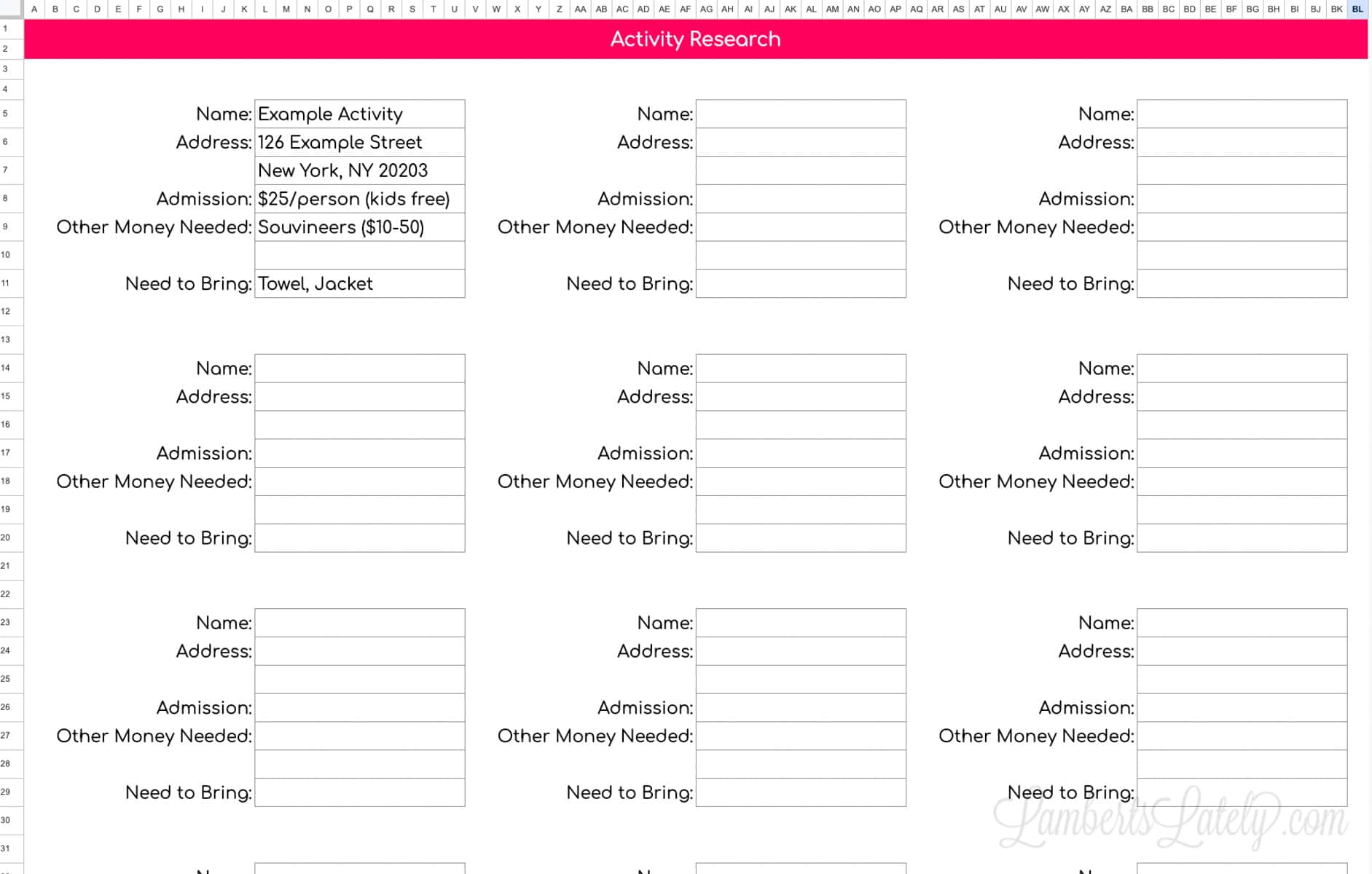
This is a tab to organize any research you do for activities on your vacation. In each area, you can write the details (like cost and location) of your activity.
Restaurants Planning Tab
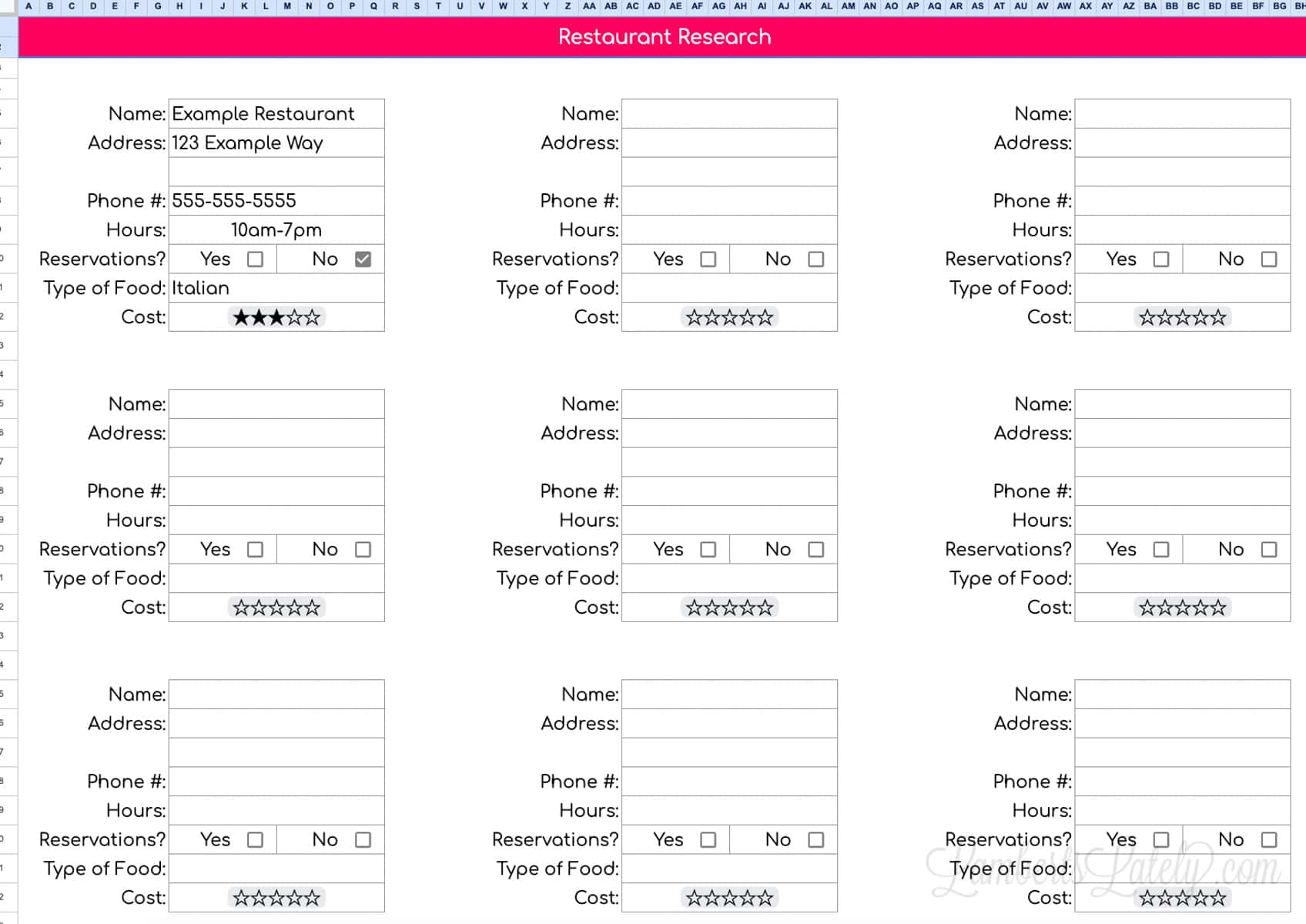
Similarly, add your restaurant research to the next tab. This page lets you organize the details of locations, cost, restaurant hours, and food type.
Transportation & Accomodations

Keep where you're staying and how you're getting there on this tab. This allows you to write down flight/train details, including what departure and arrival times, your destination, and where you need to be to leave. You can keep details on your rental car here.
You can also record accommodation details in this tab. From check-out times to hotel reservation confirmation numbers, keep all of the important details of your lodging in one place.
Travel Budget Tab
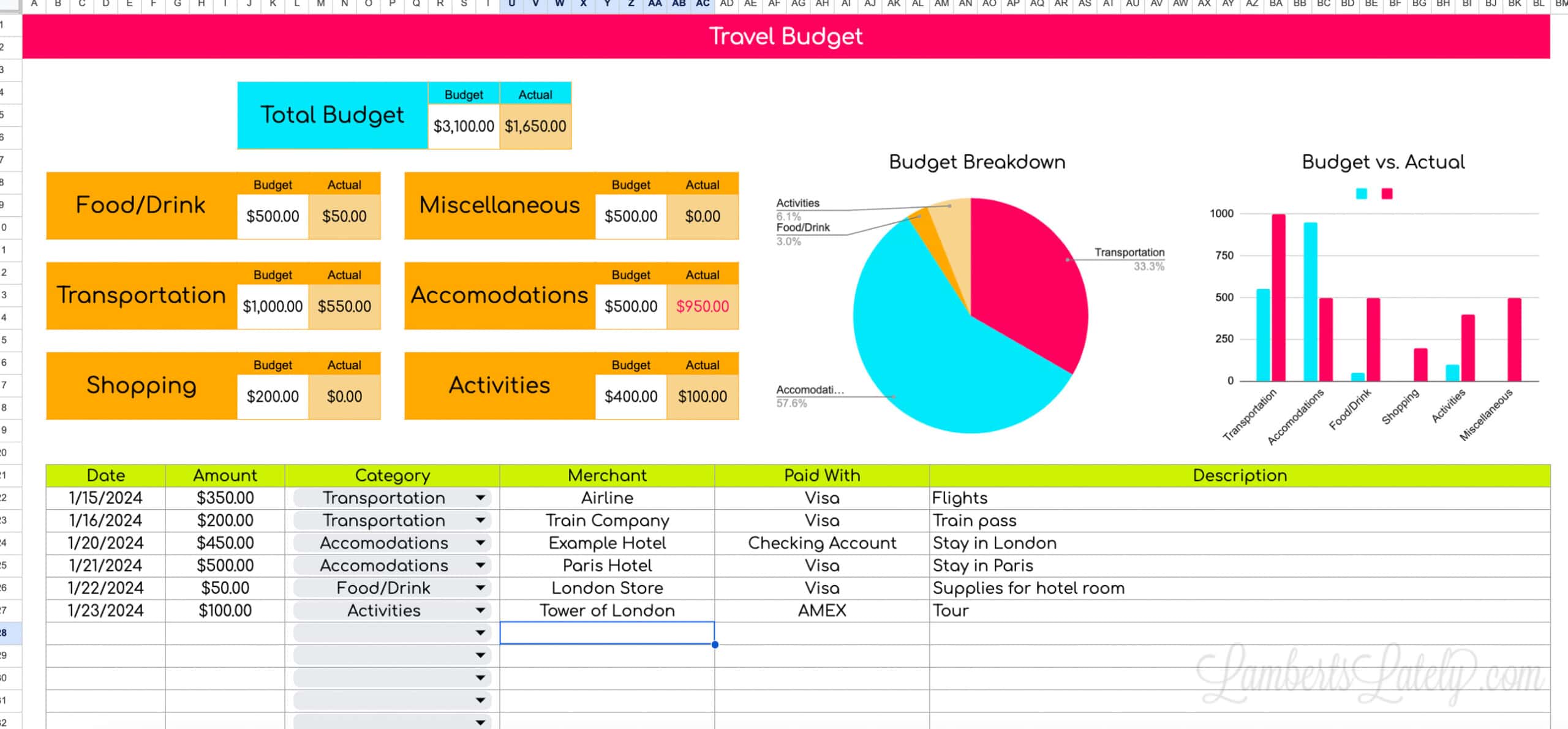
This is probably my favorite tab on this sheet - it has some really cool, interactive features.
You'll set the budget for each area of spending in the white boxes for each category. Then, as you spend money on your trip, record the expenses in the spreadsheet below. Your actual expenditures in each budget (and overall) will automatically update as you add expenses.
You'll also see how your budget looks vs. actual spending and a breakdown graph of your spending over to the right. These will automatically update as you add expenses!
Packing Lists Tab

Organize each member of the family's packing list by category. This will allow for an easy check before you leave. You can also reuse this when it's time to pack for home - just empty out the checkboxes and re-check to make sure everything is accounted for.
Travel Schedule Tab
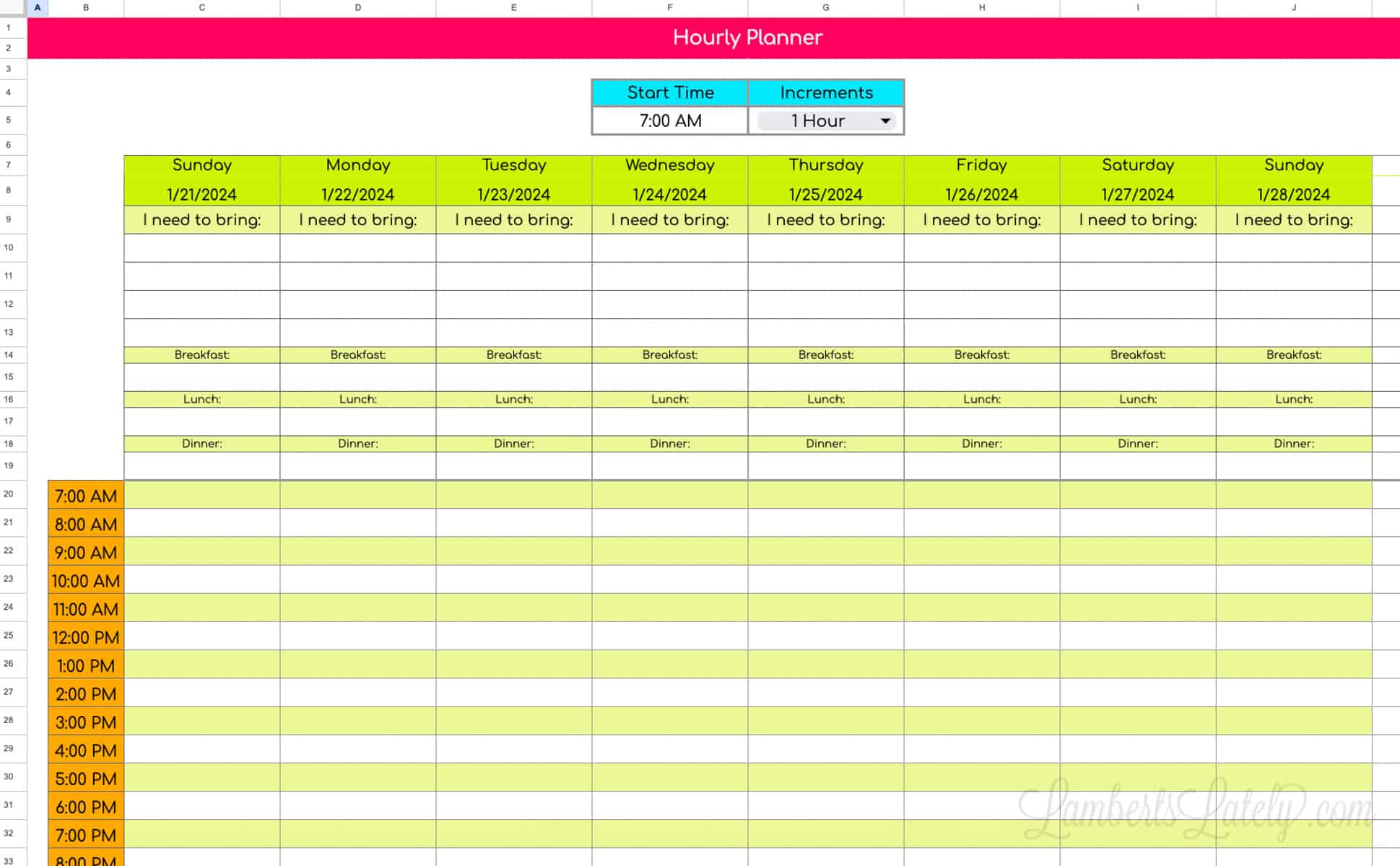
Finally, let's take a look at the trip schedule tab. The dates on this tab will automatically update according to the dates you put in on the first overview tab. You can also select whether you want your schedule to be in 30-minute or 1-hour intervals.
From there, plan out meals and what you'll need to bring with you each day. Write in plans in each interval as needed. This is another great overview of your trip - see everything that's going on in one glance!
How to Download Your Free Spreadsheet
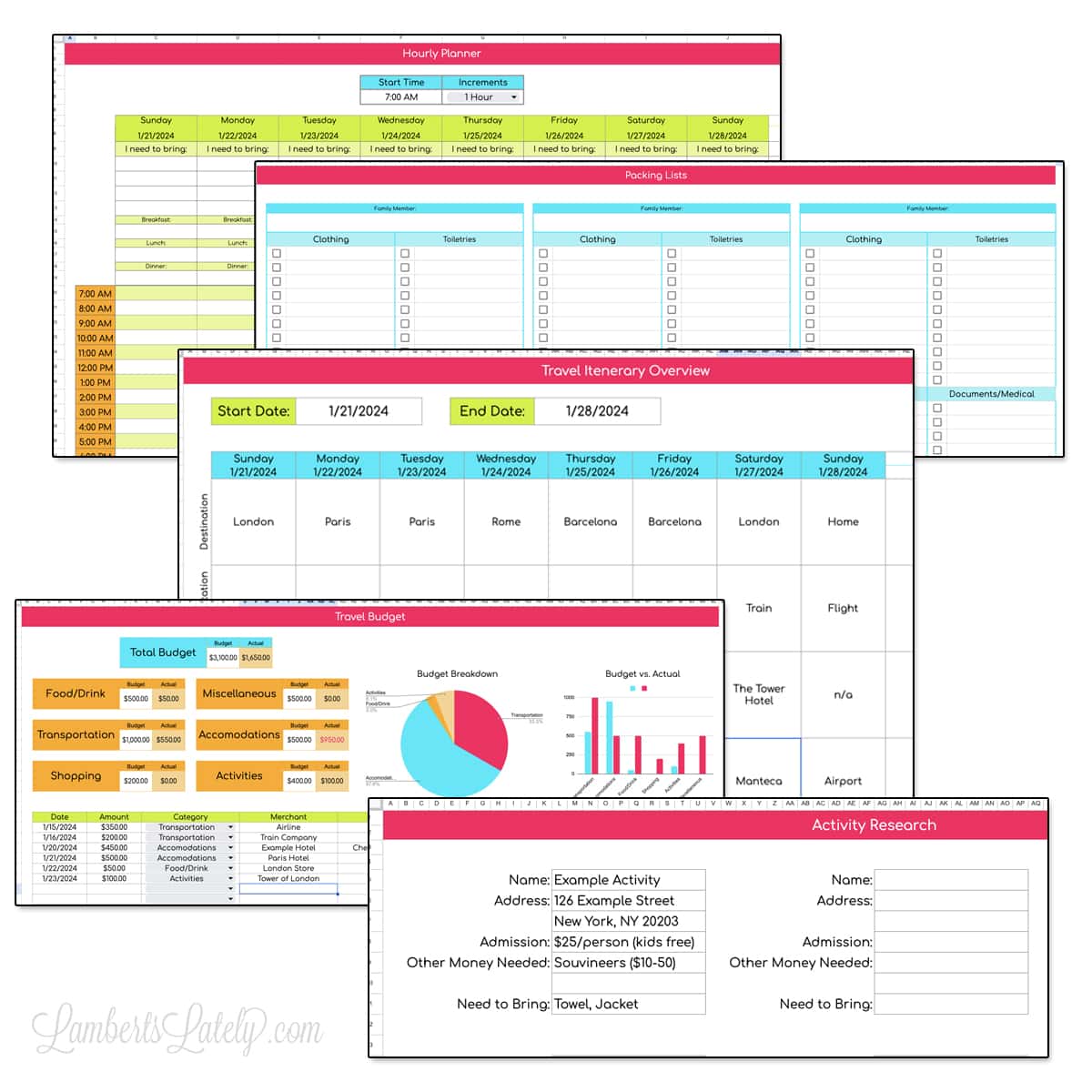
This Google Sheets Template is a free download!
Before you download, make sure you're signed into a Google account. Then, click the button below, select "make a copy" when a new page pops up, and you're done! I do recommend changing the name of the spreadsheet to fit your current vacation - to do that, just double-click the name at the top left corner of the browser.
How to Access Later
When you're ready to access your spreadsheet again, you can do so via Google Docs, Google Sheets, or the Google Sheets app for smartphones.
Google Sheets FAQs
More Google Sheets Templates
As of today, there are four premium Google Sheets templates available in the shop! I've spent the past few weeks making sure these templates are incredibly functional and interactive. I have sheets to help you organize your to-do list, your habits, your cleaning, and your budget.
Check out the full selection of Google Sheets templates, including details on what you'll get in each purchase. I can't wait to see what you guys think!




