Download your free copy of this Google Sheets weekly schedule template and monthly calendar templates. This 13-tab interactive spreadsheet is great for personal or work schedules.
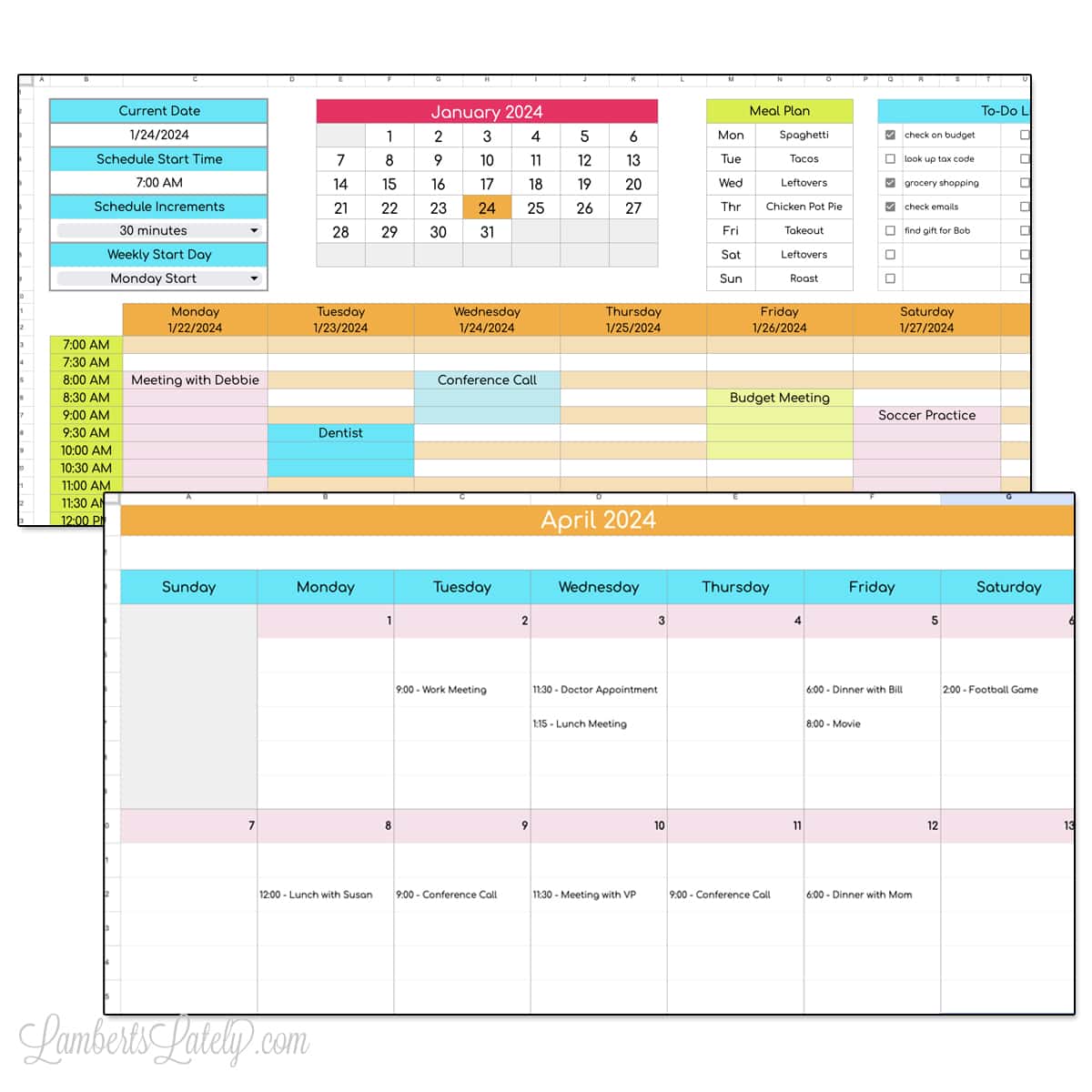
To wrap up this little mini-series on Google Sheets templates, I've got a set of Google Sheets schedule templates for you today! These are great to use for weekly work schedules, content calendars, or family scheduling.
Google Sheets Weekly Schedule Template

This is a simple but effective weekly planner. This daily schedule template covers 7 days of the week and has a few customizable features that I think you'll really like.
Customize the Increments, Start Time, and Start Day
At the top left, you'll see the current date. This can be adjusted as needed if you'd like to look at a future week.
Below that is your scheduled start time - you can update this as needed and your planner will automatically adjust to the correct start time. The planner template will automatically cut off at the end of the day, no matter what time you start your schedule.
Using the drop-down menus, you can set the planner to have 15-minute, 30-minute, or 1-hour increments with automatic adjustment and set it for a Monday start date or Sunday start date. Your planner will always show the current week, starting with one of these days.
Once these things are set, you're ready to plan!
How to Use the Weekly Planner
The weekly planner is set up with days on the x-axis and times on the y-axis, adjusted with the settings I discussed above.
Block off time slots in your day by using color coding. This is done by highlighting the cells you'd like to change and clicking the paint bucket icon in the toolbar. When you're ready to reset your week for the next week, simply highlight all color-coded cells in the weekly planner, click the paint icon in the toolbar, and click "reset" - they'll all go back to their original color.
I've also included a to-do checklist for tasks and a meal planner at the top right of the weekly tab.(If you want to get a little bit more detailed with your meal plan, I've also got a Weekly Meal Planner Google Sheets Template.)
Google Sheets Monthly Calendar Templates

If you want to get more of a big-picture look at your schedule, I've included 12 monthly schedule templates to plan out each day for the next 365 days. These calendars are automatically set to update to the date in the top left corner of your weekly planner. For example, let's say today's date is April 10th, 2024. You will see calendars in your spreadsheet for April 2024 - March 2025.
Write your schedule in the white boxes on the calendar. There are multiple entries for each day. This is great to reference to make your weekly schedule!
How to Download Your Weekly Planner Template
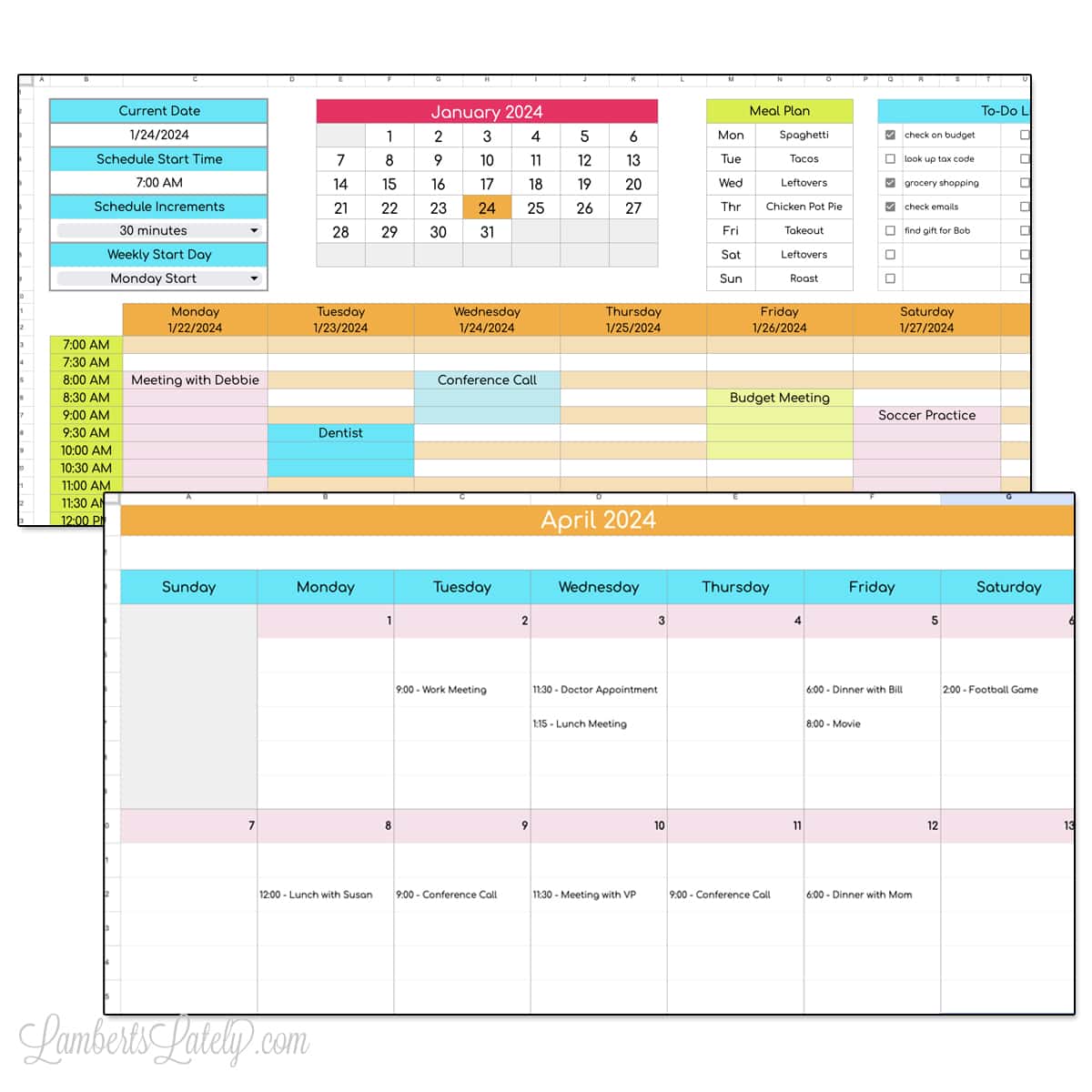
These schedule templates are a free download! All you'll need is a Google account. (Note: this download is easiest to do on a desktop.)
Make sure you're signed into your Google account in your browser before clicking the button below. Once you click the button, you'll be taken to a screen for making your copy - simply click the "Make a Copy" button and you're ready to go!
If a cell shouldn't be edited (because of special conditional formatting or a formula that shouldn't be deleted), you'll get a warning pop-up. If you get one, always click cancel, and don't edit that cell.
When you're ready to access these later, you can either go to either Google Docs, Google Sheets, or the Google Sheets app on a smartphone.
Google Sheets Template FAQs
Hope you love this one, guys! If you use this and love it, make sure to let me know in the comments.




