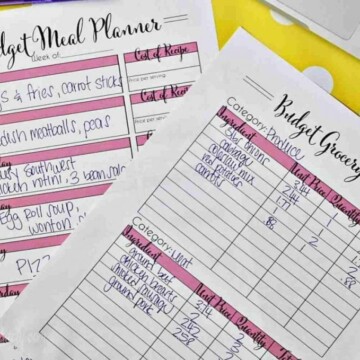Download this free Google Sheets meal plan template, with a weekly planner, grocery list, and list of favorite meals.
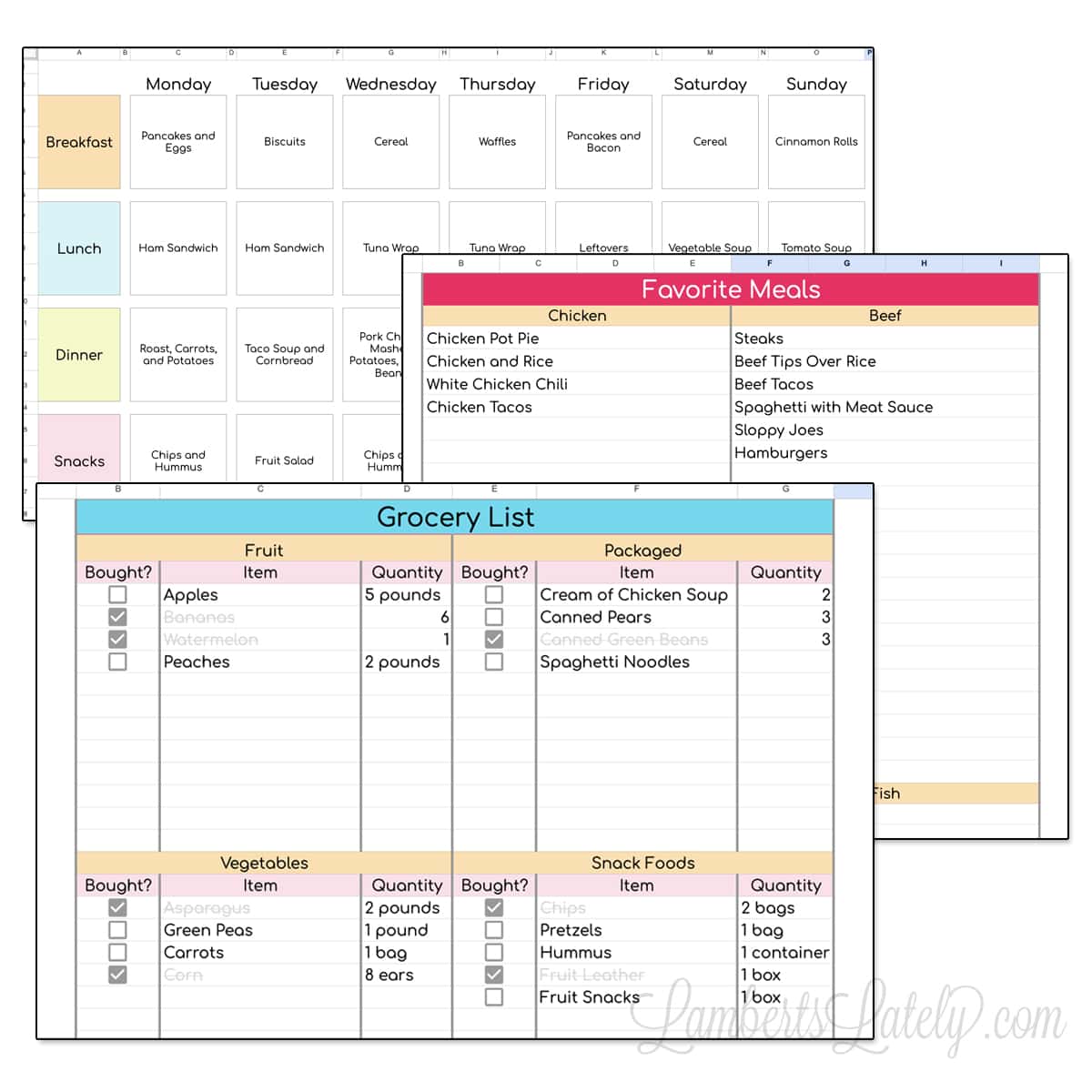
After Monday's travel itinerary template for Google Sheets, I'm back with another fun Google Sheets template today. This time, it's all about meal planning!
Why should I use a weekly meal planner?
Having an effective meal plan has saved me so much time, money, and energy over the years. It's crazy how much of a headache you can save yourself by taking maybe 30 minutes a week and planning out what you're cooking each day. And, it's even more fun when you have a pretty, coordinated meal planner to do it!
If you're a visual person, having that plan all laid out in front of you is a great way to get those thoughts spinning in your head on paper. Instead of trying to remember what you're cooking each night, free up that mental bandwidth by jotting it all down.
This is also a great way to get everyone in your home on the same page. Instead of fielding all of those "what's for dinner?" questions, answer them before they start! This template is great to print out for a family bulletin board, and can also be shared with others via sharing links.
How to Use This Meal Planning Template
This digital meal planner is available through Google Sheets. It's free to use if you have a Google account! Simply click the download button at the bottom of this post to make your own free copy, then go to either the Google Sheets website or the Google Sheets app on a smartphone to access later.
I have two versions of my meal planning spreadsheet - this one (more simple) and a paid one in the shop (much more complex). We'll start by checking out the simple one.
Weekly Meal Planner Tab

This one is as straightforward as it sounds - a place to write down the breakfasts, lunches, dinners, and snacks you'll have throughout the week.
Once a week (I like to do this on Sunday), sit down and fill in at least 4-5 dinners you'd like to have throughout the week. I like to go into my pantry and freezer to see what ingredients are on hand, and try to shape meals around those. From there, you can also write in lunches, breakfasts, and even snacks if needed. This will help you fill out your grocery list later on.
Don't be afraid to have 2-3 leftover days a week! In our home, I've found that we need at least 2 leftover days to make it through the meals for the week, but your mileage may vary.
This is also great to print out. This tab is formatted to fit perfectly on 8.5x11" paper, so it can easily be displayed on a fridge or bulletin board in your home.
Favorite Meals Tab

Need an idea for that weekly meal planning grid? This is the place to go!
As you think of your favorite meals, jot them down on this list. It's divided into main proteins (chicken, beef, pork, fish, etc.) and is great for those times when you're drawing a blank on what to cook.
Shopping List Tab

After you plan those meals, you actually have to go grocery shopping for them too. This shopping list makes it easy!
Go through each recipe and add ingredients to the appropriate sections. By dividing the ingredients into categories, you'll be able to make it through the grocery store in no time. You have a space to list the item and the quantity you'll need for that week.
As you check off items, they will cross off and become lighter. This makes it super easy to see what's still on your list.
I've also got a coordinating Weekly & Monthly Google Sheets Planner Template!
Download Your Free Meal Planning Template
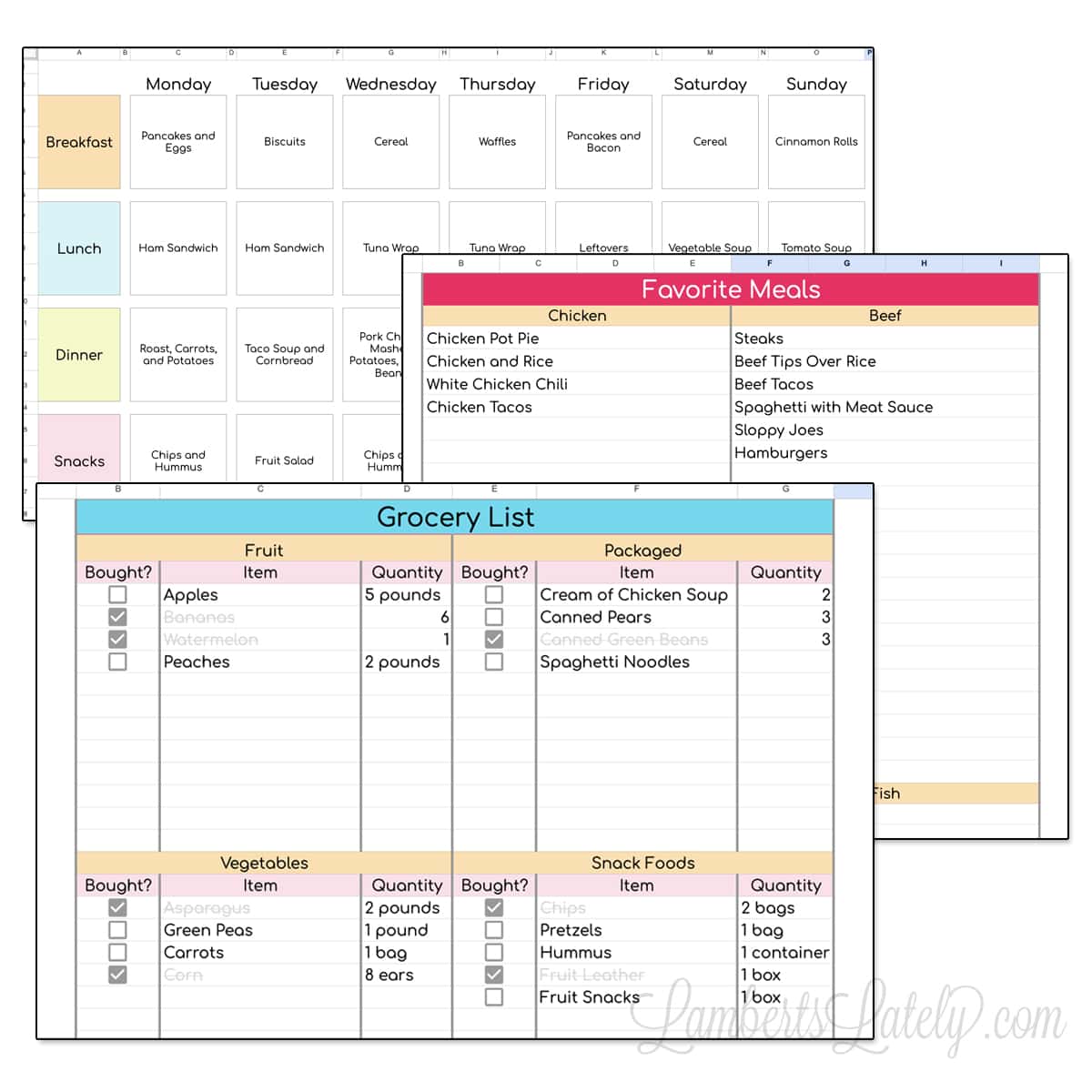
This 3-tab meal planner is a free download! After making sure you're signed into a Google account, click the button below. Then, click "make a copy" and you're all set!
Upgrade Your Meal Planner
Now, the meal planner above is a great starter template to use when you're getting into meal planning - but, I also have a fully-automated meal planner that takes so much of the work out of the process.

This is the biggest and most automated I have in my arsenal of Google Sheets templates. It takes so much of the guesswork out of making a meal plan!

You'll be able to add your own recipes to almost 100 recipe cards. Then, choose from those meals (or write in extra ones) to make a customized meal plan. You'll get a meal plan summary that's similar to the one in the free version - but this one links to your recipe cards for each meal, making for easy cooking access.

And the best part - as you add meals from your recipe cards, you'll get an automatically updating grocery list. After you add any extra items, you'll be able to pull up your list in the store (via the Google Sheets app) for easy shopping.
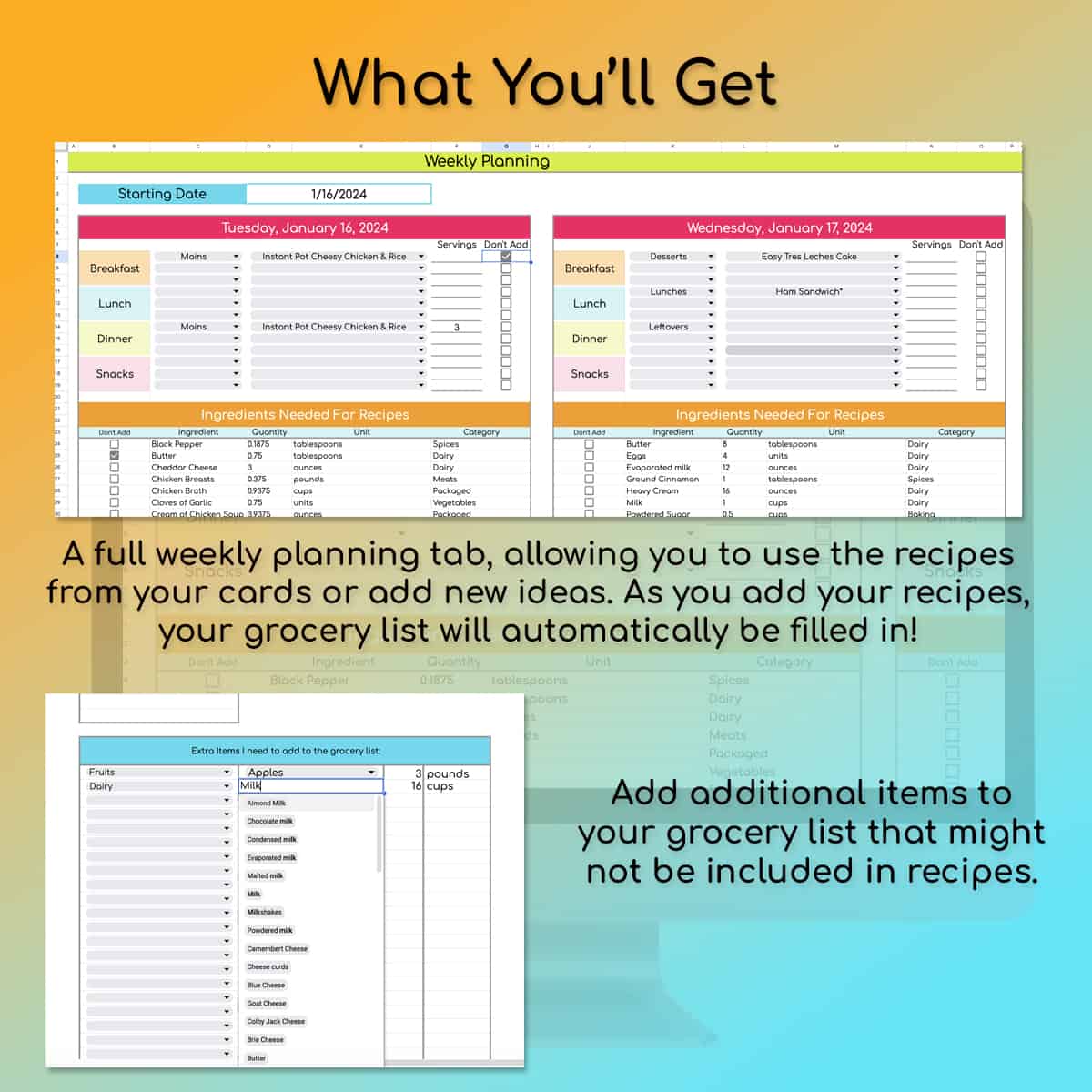
All you do is enter your recipes, choose them on the meal plan, and shop! No list-making is needed.
If you'd like more info about my Meal Planning spreadsheets, check them out over at the meal planning spreadsheet listing in my shop.
Happy planning!