Find out how to use a regular treadmill with the Peloton app and a Stryd pod to make a DIY Peloton Tread.
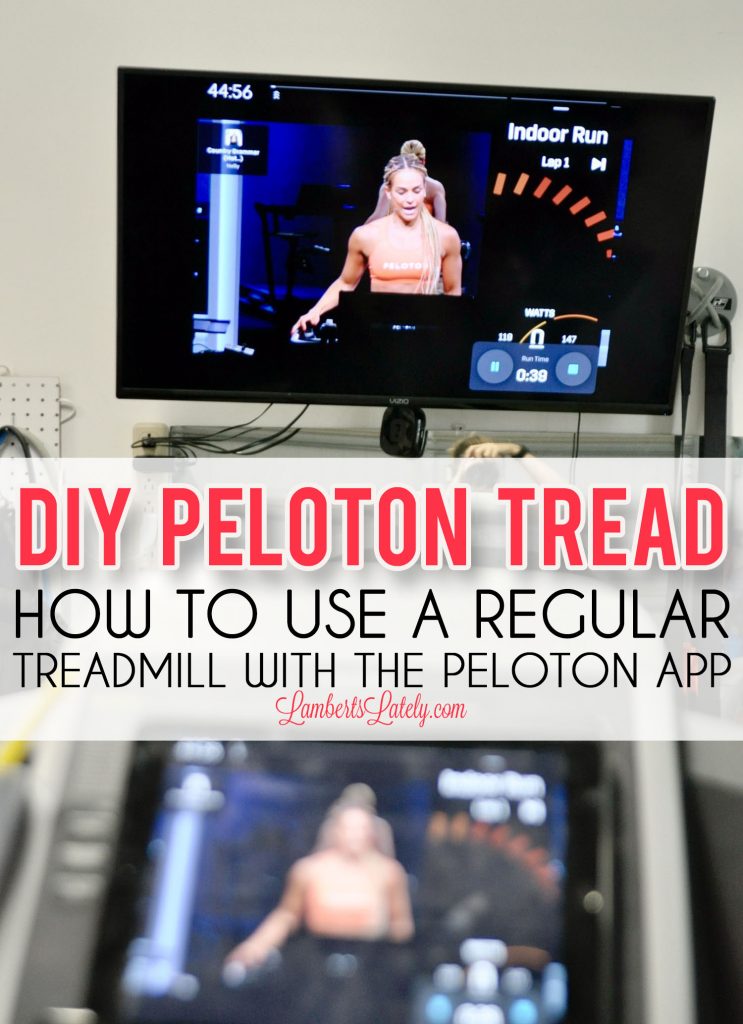
Paid links used in this post. Read more about my link usage policies.
This post should have been done a long time ago, but I really didn't even have it on my radar until recently. It all started with the dreaded busted Apple Watch.
Let's rewind a little. I mentioned in my how to connect a Schwinn IC4 to Peloton app post that I love most all forms of exercise. It's about so much more than burning calories for me. I love the mental health aspect, the drive to be my healthiest self, the strength I notice when I'm consistent with it. I love it! A couple of years ago I discovered the Peloton app, and I was hooked almost immediately. It's been the best fit for my lifestyle and what I want out of a workout routine.
One of my newer forms of exercise is running. Running is something I would have told you I absolutely hated 5 years ago, but by letting myself go at my own (admittedly slow) pace, I actually really like it. After catching the bug about a year ago (and knowing how much I loved the Peloton platform), I wanted to try to find a way to turn the treadmill we already had in our house (a Precor C956i we found at an amazing price from a gym's going out of business sale) into a DIY Peloton Tread that would give me the metrics of a Tread without having to buy the actual equipment. I already had the Peloton app and knew that it was totally possible to create a DIY Peloton Bike. Surely there was a way to make a DIY Peloton Tread, right?

As it turns out, this one wasn't as easy. The bad news is that there isn't currently a treadmill on the market that allows you to connect to the Peloton app and transmit the metics, like you can with several different bikes on the market. The good news is that it's still possible.
There are several great devices out there that give you lots of different metrics while running. I searched everywhere for one that would give you metrics that were as close as possible to a Tread. I landed on Stryd.

Stryd is a small sensor you clip onto your shoe. When you run, it gives you pretty much any metric you could possibly want about your running. You'll get pace, cadence, elevation, and many other different geeky metrics that tell you just about everything you need to know. Most importantly, it gives you your power metric, measured in watts. That's where the similarly to Peloton really comes in.
(Running shoes here.)
Comparing Stryd and Peloton Metrics
Now, Peloton doesn't make it easy to find out how they calculate power, and neither does Stryd. There are lots of different factors that go into both. Pace and incline obviously are the two big ones for Peloton. Stryd adds in a few more metrics (like your weight, wind speed against you while running, etc.) However, you can surmise that the Peloton power metric and the Stryd power metric are at least comparable. They're both measured in watts, and while Peloton calculates your total kj of power from a class for you, it's pretty easy to do the same with Stryd. Simply multiply your average watts times the number of seconds you ran, then divide by 1000. (For example, if I ran 100 watts for 30 minutes (1800 seconds), I'd multiply 100 x 1800 and divide by 1000, giving me 180 kj. )
As far as the individual metrics Peloton gives you vs. Stryd - let's break them down and see what you get or don't get with each.
- Pace/Speed: listed on both
- Elevation/Incline: listed on both. (Automatic when you use the Apple Watch/Stryd outdoors, has to be manually inputted indoors on the Stryd app. This, in my opinion, is one of the major drawbacks of using the setup vs. using a real Peloton Tread!)
- Real-Time Output in watts: listed on both
- Total Run Output in kj: listed on Peloton, has to be calculated on Stryd
- Elevation Change: listed on both (in the run summary screen after you finish a Stryd run)
- Total Distance: listed on both in realtime
- Average Output: listed on both (in the run summary screen after you finish a Stryd run)
- Average Pace/Speed: calculated on both (in the run summary screen after you finish a Stryd run)
- Cadence: only on Stryd
- LSS: only on Stryd
- Form Power Ratio: only on Stryd
- Air power: only on Stryd (much more useful metric for outside running)
- Stride Length: only on Stryd
- Vertical Oscillation: only on Stryd
- Ground Contact Time: only on Stryd
So, you can see that you're actually getting a lot more metrics with the Stryd - and the best part is that it's only a little over $200! With a few supplies, you can get most of the functionality of a Peloton Tread by using your own treadmill (really, any one you'd like) and a few supplies to make the setup work.
Now, I mentioned that this whole post was inspired by a broken Apple Watch. Rewind to a year ago - I bought my Stryd, thinking it would be a great way to get the functionality of a Peloton Tread, and ended up realizing that running on a treadmill just isn't my favorite. I absolutely love running outside! When I can get away with it in the south Mississippi climate, there's no doubt that outside is my preferred place to run. I don't hate treadmill running, but I'm not going to pick it either.
That is, until I busted the screen of my Apple Watch a few weeks ago. When I did that, the stop button that controls the Apple watch Stryd app stopped being usable, meaning I really couldn't get away with running outside for the time being. (You can use your iPhone to power your Stryd, but it's not really very useful to do so during an outdoor run.) That forced me onto the treadmill and to finally figure out the best way to use my Stryd to get a Peloton-style treadmill workout without the Peloton price. It's starting to heat up here in Mississippi, so I probably would have transitioned to treadmill running for the summer shortly anyway. I'm kind of glad it happened actually - I've been meaning to do this post for awhile now!
There are two options for setting up your DIY Peloton Tread - you can use just an iPad or use a combo of both an iPad and an iPhone. They both have their advantages and drawbacks - I'll kind of go over the pros and cons of each when I explain the setup.
Supplies Needed for Your DIY Tread Setup
- A bluetooth-friendly tablet – around $200 (I use a generation 5 iPad that we’ve had for years – it’s not required, but I highly recommend an iPad for this, as a lot of the details I show on how to setup this system are based on Apple features.) Go on and install the Stryd app and Peloton app.
- Peloton app – $13 a month – ok, so this isn’t an entirely DIY Peloton setup. You have to at least have a Peloton app subscription for this to work! But it’s not expensive at all ($13 vs. $40 per month that you’d pay if you have the actual Peloton Tread) and there are so many workouts available – trust me, you’ll never run out. It's worth every penny!
- Treadmill of your choice – we have a Precor C956i, but really any treadmill will work.
- Apple Watch for heart rate monitoring (other heart rate bands will work too as long as they connect via bluetooth)
- Stryd pod
- iPhone with Stryd app installed
- AirPods
- TV with screen mirroring functionality (this is the one we have)
Treat yourself some more with this DIY dip powder nails post!
Setup Option 1: DIY Peloton Tread with iPad and iPhone
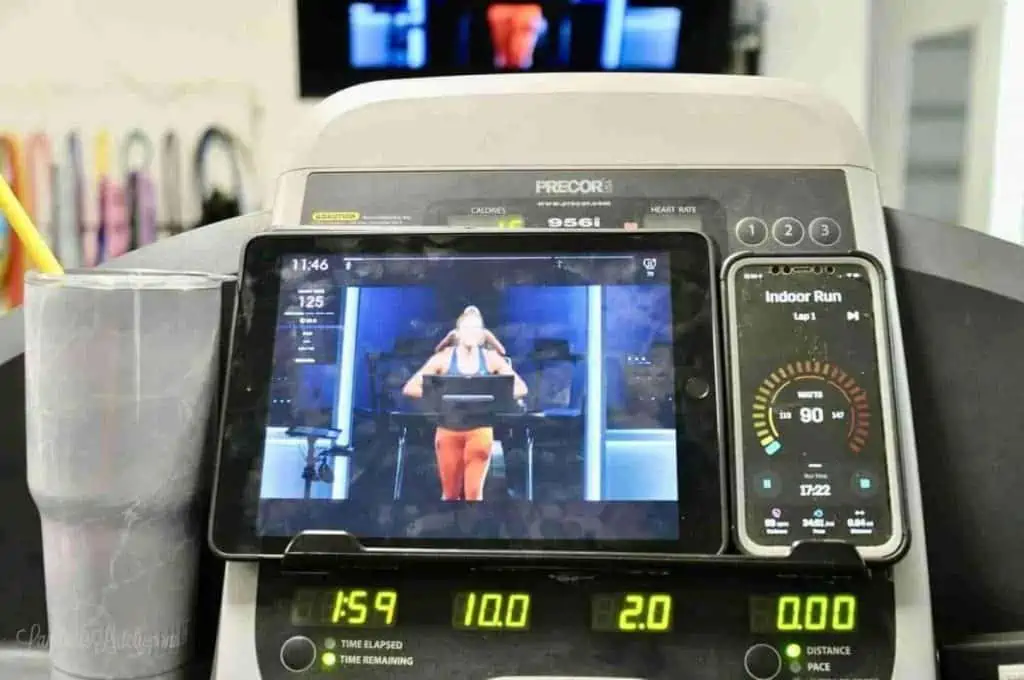
(Excuse my perpetually dirty iPad screen.) With this method, you're going to use an iPhone and an iPad side by side to get all of your metrics. Your heart rate and workout will be on the iPad; the actual stats of the run (like power, distance, cadence) will be on the iPhone.

This might not be the flashier of the two setups; you're not going to see your iPhone on the TV, and it's not all on the same screen. But, this is actually the setup I prefer. I'll talk about this a little bit more in the Setup 2 section of this post, but the Stryd iPad app's layout is just a little wonky with the way we use it. This setup allows you to see all of your stats at once on your phone, while still being able to see the workout on the big screen of the TV.
Let's get into how to do it!
(Housekeeping beforehand - make sure your Apple watch is connected to your Peloton account via your phone, your AirPods are connected to your iPad, your iPad is setup for screen mirroring if you're using a TV, and your Stryd is connected to your iPhone.)
If you're familiar with my DIY Peloton Bike post, a lot of this is going to look familiar. The setup and connection of your bluetooth gear is going to be pretty similar. If you haven't read that post already, taking a look at it might help!
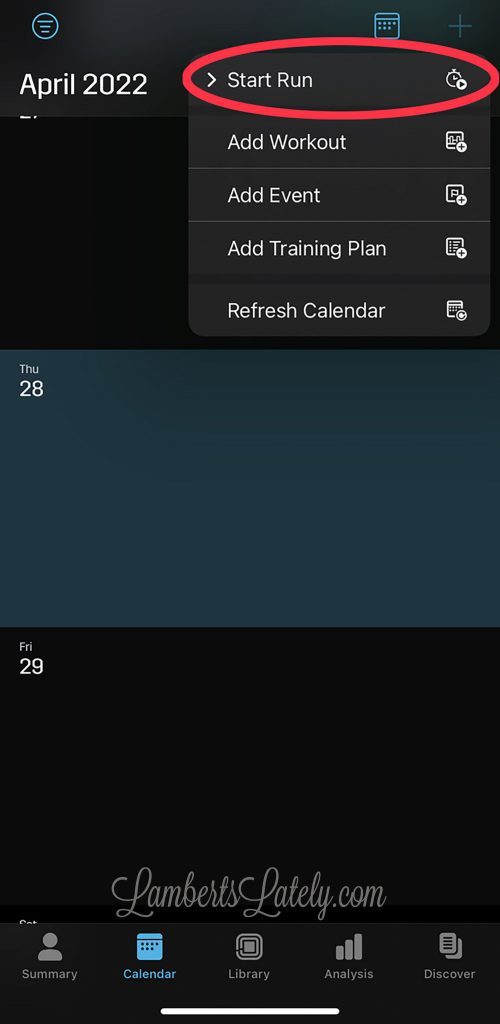
In your iPhone Stryd app, go to calendar, click the plus button at the top, and select "start run."
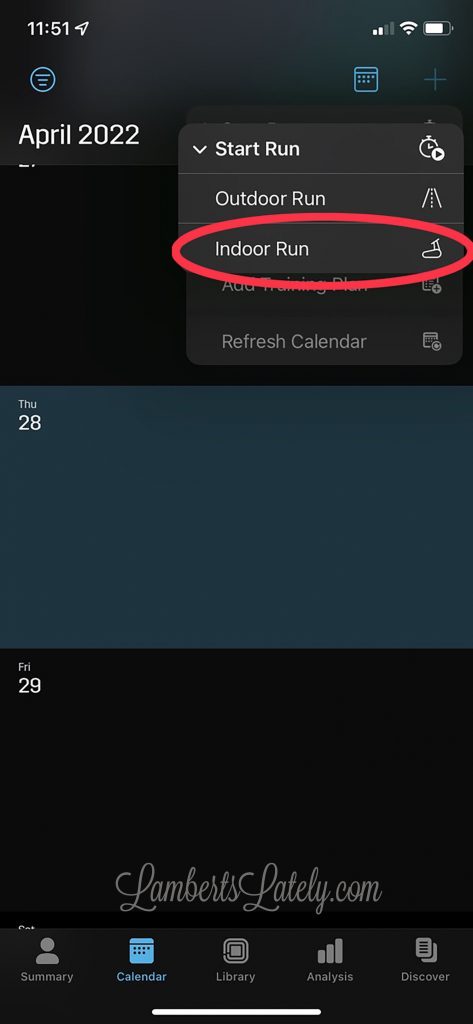
Select "indoor run" (this just means it's not going to use GPS to track you, since you stay in place, and that you'll need to manually set the incline in the app as it changes on your treadmill).
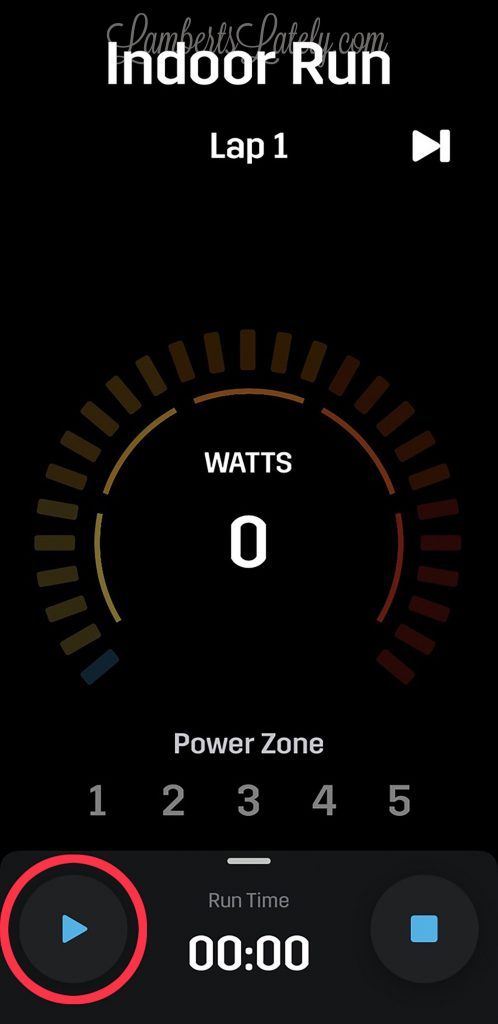
Press the play button to start tracking your run metrics.
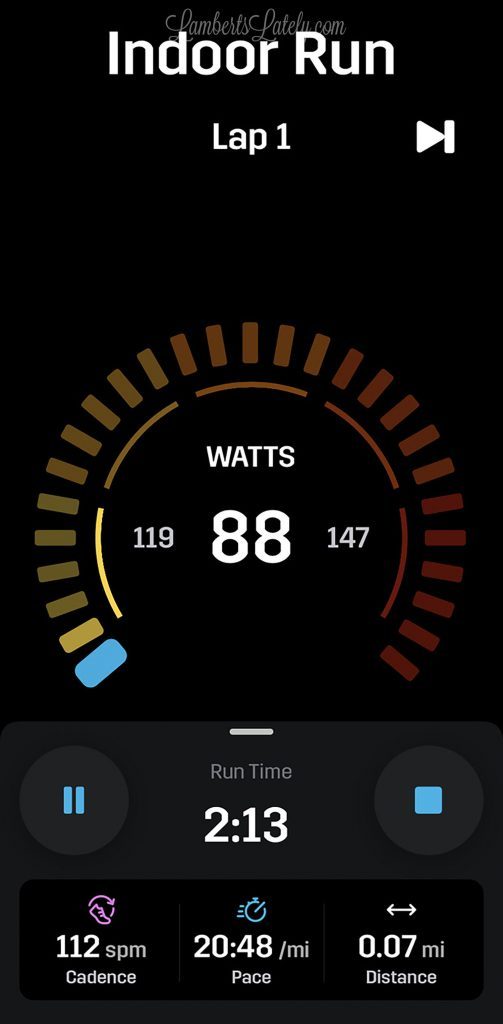
Once you do that, you'll be able to see power, cadence, pace, and total distance all in one view.
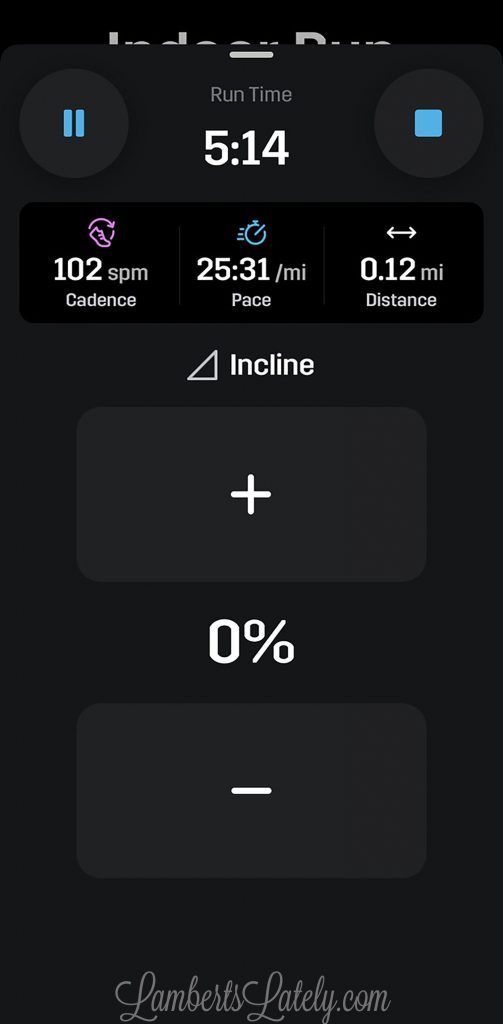
If and when you need to change your incline throughout the run, swipe up - you'll see this screen. Change to the percent needed and swipe back down to get to the previous screen.
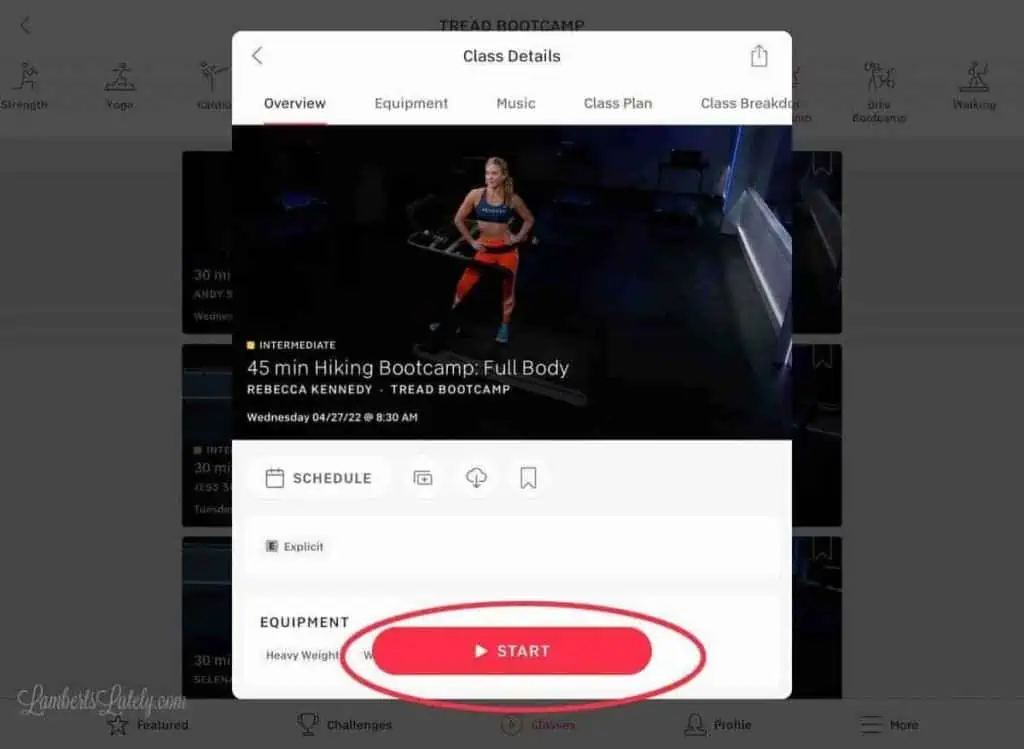
Now you're ready to start the Peloton app on the iPad. Before you do, if you're screen mirroring to a TV, make sure your AirPods are disconnected from the iPad (under settings>>bluetooth) and you turn screen mirroring on (swipe down from top, select the mirroring button, select the TV you're using).
Start your workout in the Peloton app.
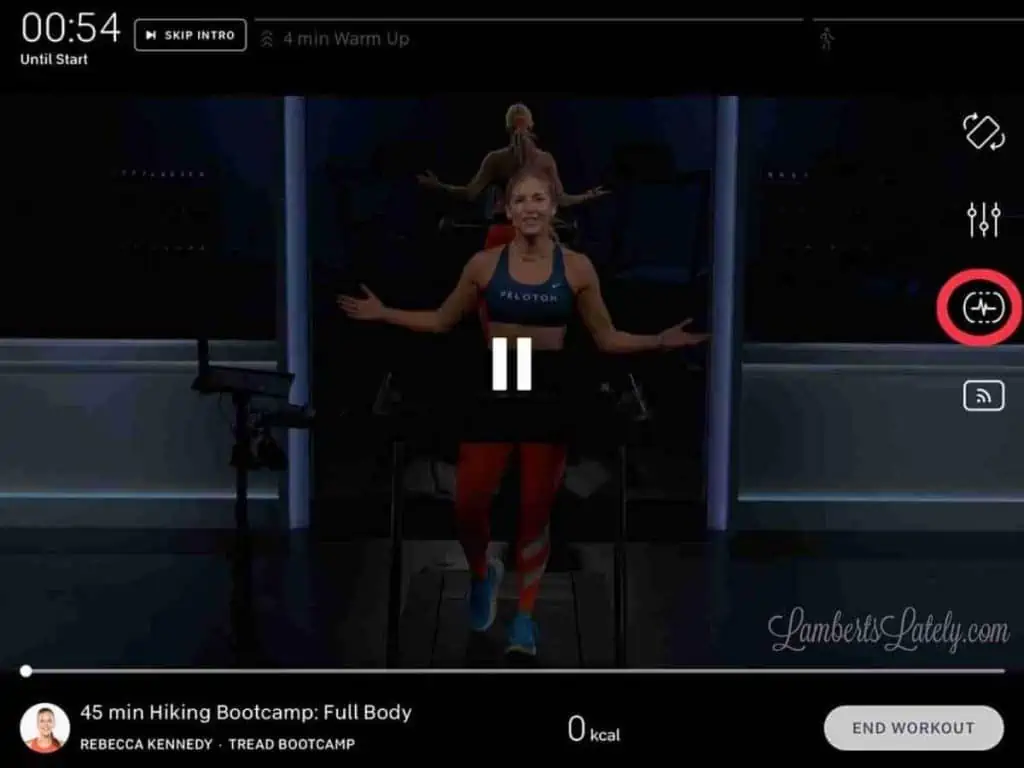
If your Apple watch doesn't automatically connect, click the heart rate button on the right side.
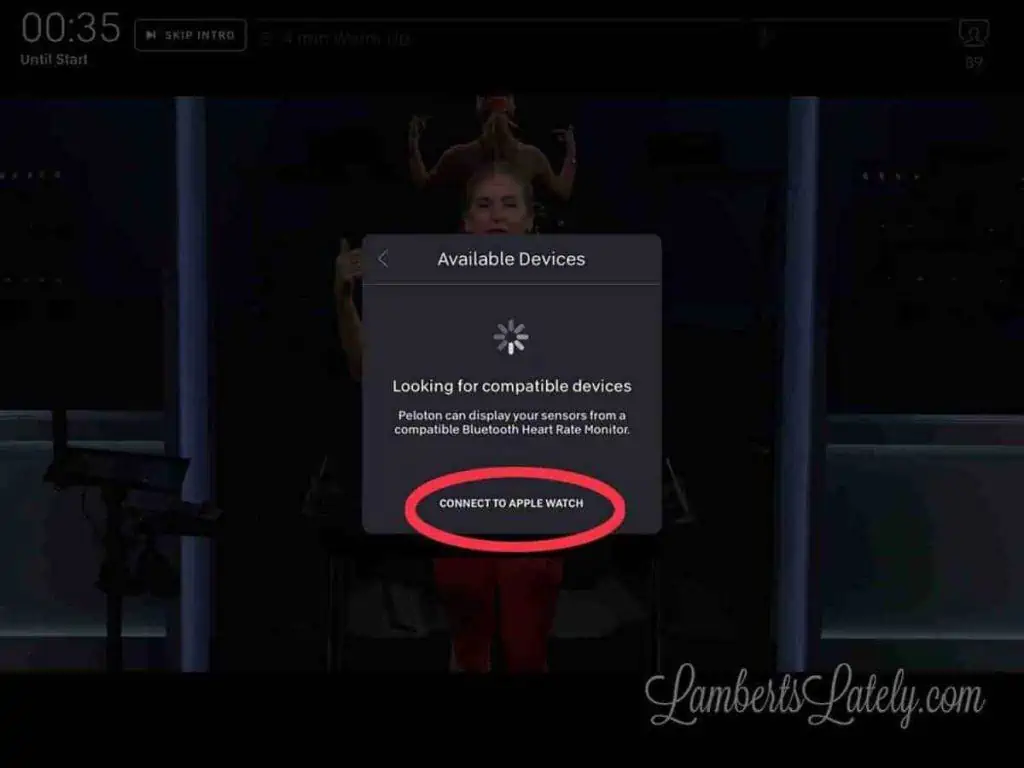
Then, click "connect to Apple watch." This normally happens automatically after starting a workout for me, as long as the Apple watch has been connected to your iPad beforehand and is set up in your iPhone Peloton app (under settings).
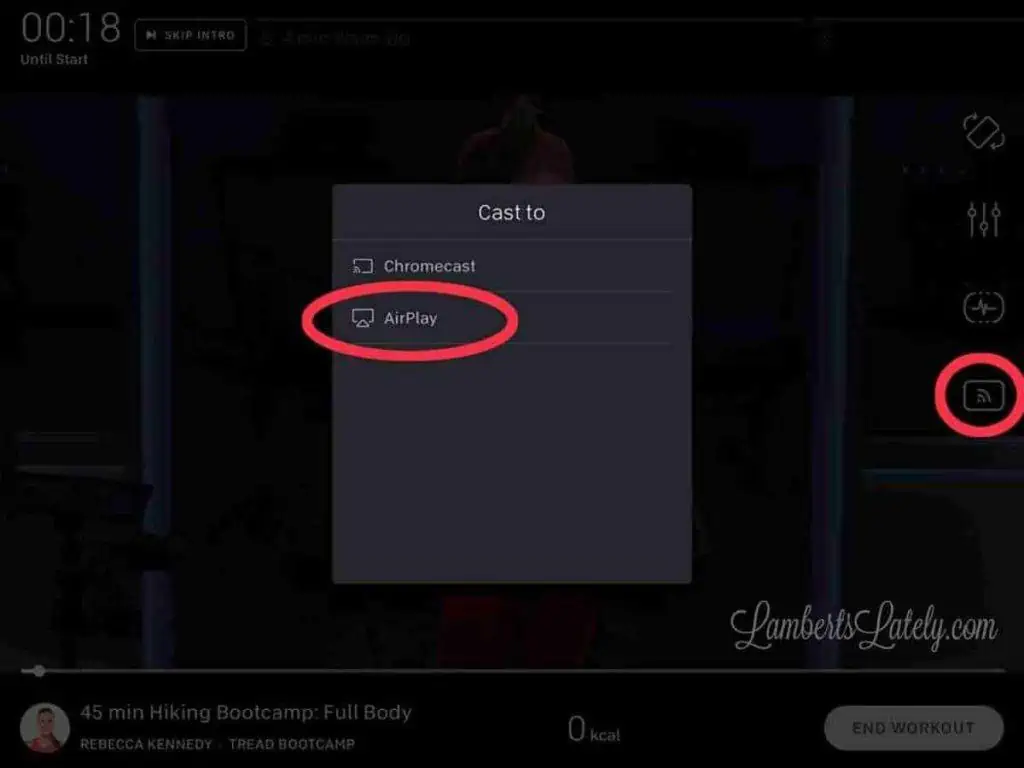
If you're streaming to a TV and need to connect your AirPods for sound, now you'll go to the icon circled on the right and select "Airplay."

Select your AirPods from the list. If you've followed the steps correctly, the sound from the TV/iPad should play on your AirPods now.

And you're ready to roll!
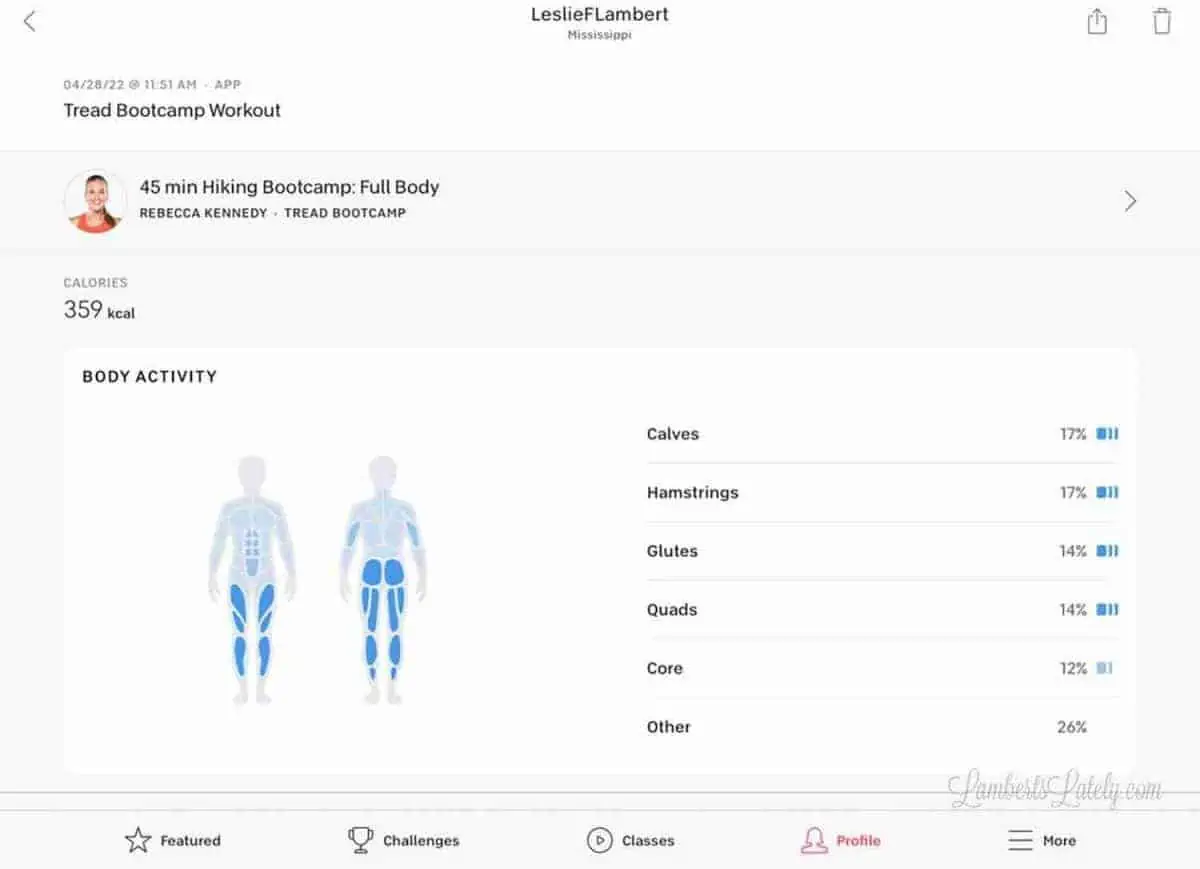

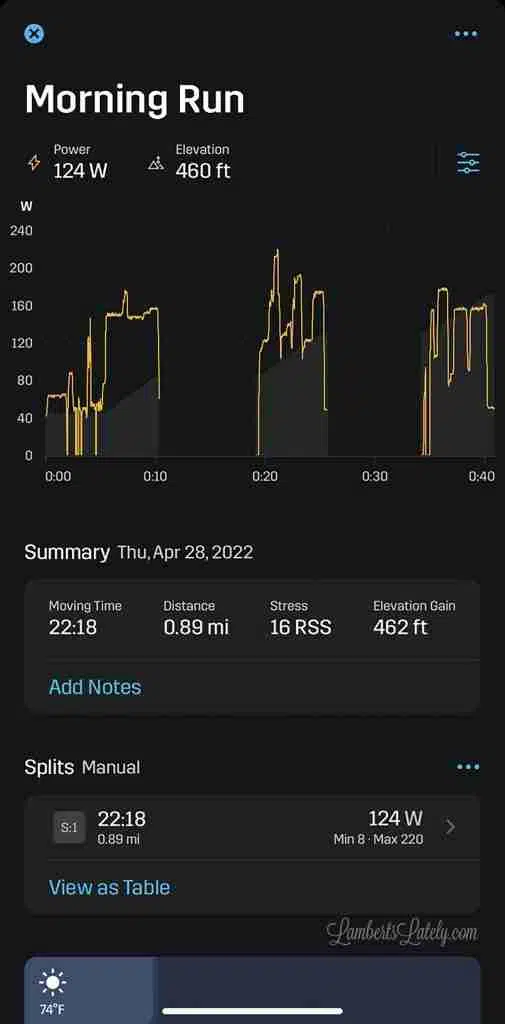
You can see the stats from the Peloton and Stryd apps above. There are gaps in the data from Stryd because this was a bootcamp class. I wasn't on the treadmill the whole time. (You can just pause the run and restart when you get back on in one of these classes.)
Setup Option 2: DIY Peloton Tread with Just an iPad
(Housekeeping beforehand - just like in setup 1, make sure your Apple watch is connected to your Peloton account via your phone, your AirPods are connected to your iPad, your iPad is setup for screen mirroring if you're using a TV, and your Stryd is connected to your iPad.)
If you didn't read about setup 1, take a look at it if you have any questions about this setup. A lot of it is the same, I repeat some of the same steps as I do in that method.
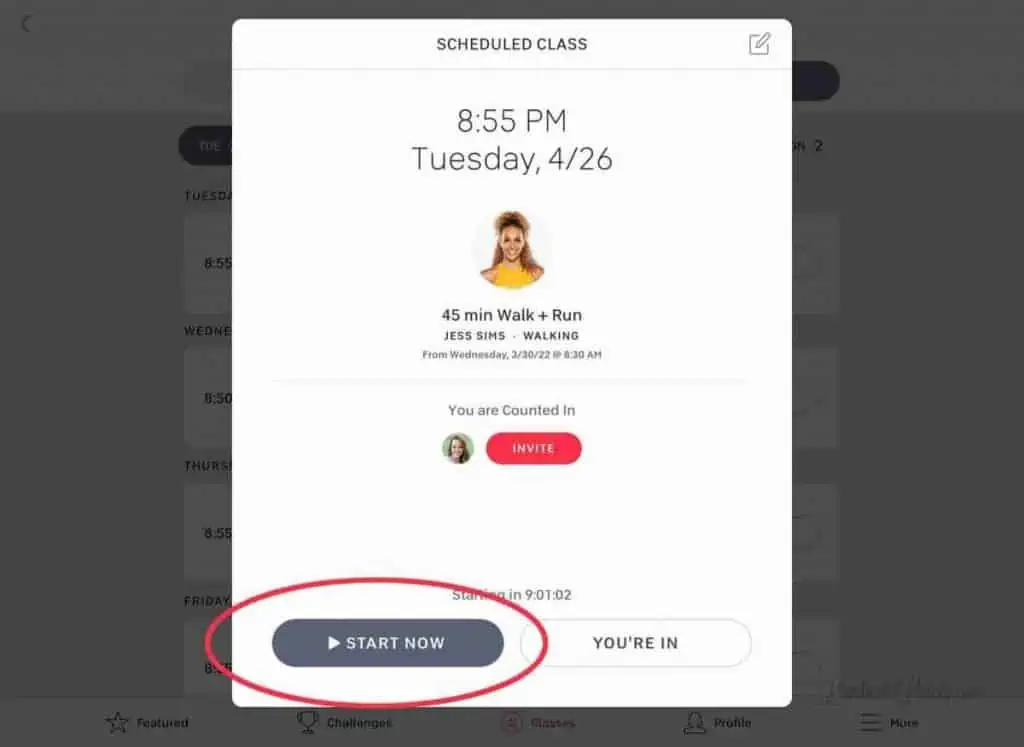
On your iPad, go into your Peloton app and start a class. If you're planning on streaming this to a TV, you can reference in my DIY Peloton Bike post or setup 1 how to disconnect your AirPods and screen mirror the iPad to a TV before starting.
(It might be helpful to pause the class at this point to get everything set up.) If you've already connected your Apple watch to your Peloton account in your phone beforehand, your watch should automatically connect to show heart rate. The pace doesn't work from Apple watch to iPad as of now, but you'll get that metric with the Stryd anyway. If it doesn't automatically connect, go to the button on the right that looks like a heart rate monitor.
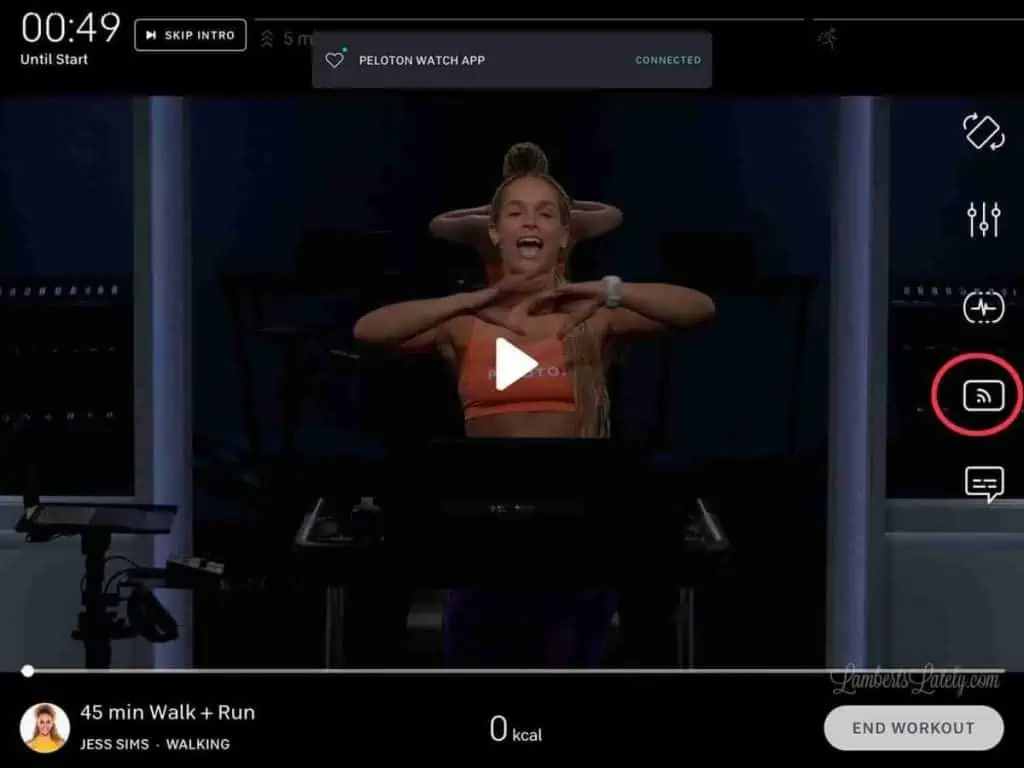
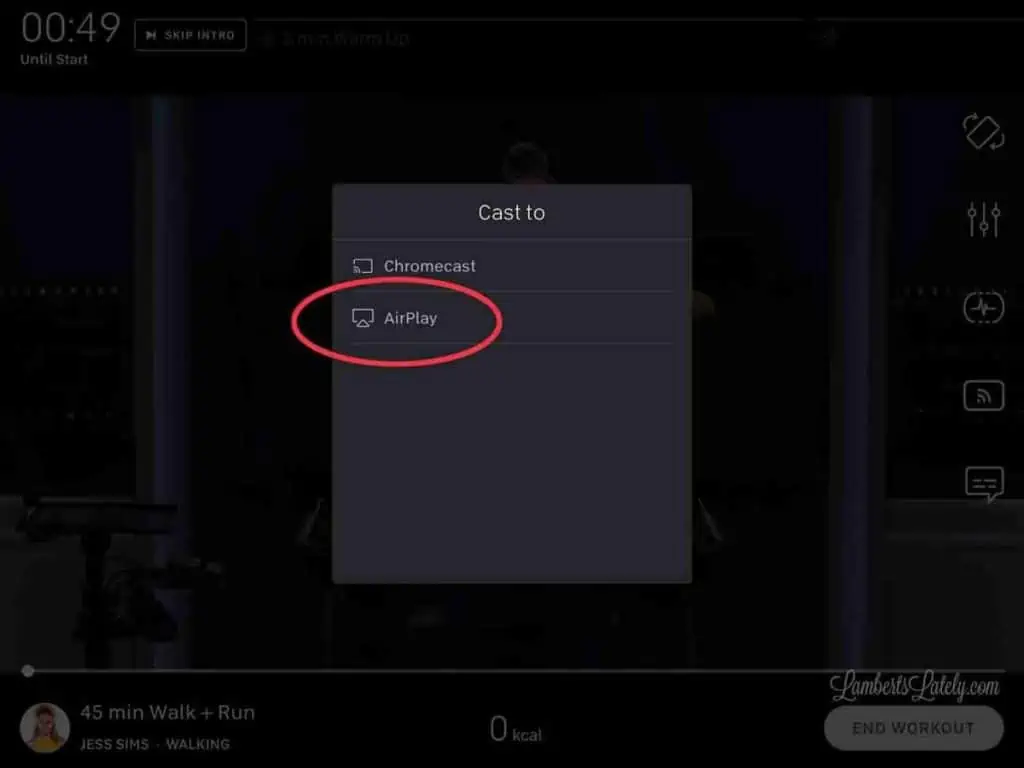

Next, go to the icon circled in the first picture above and select your AirPods. If you've disconnected the AirPods from your iPad beforehand and screen mirrored already, this should allow your AirPods to play the sound while your iPad is streaming to the TV.
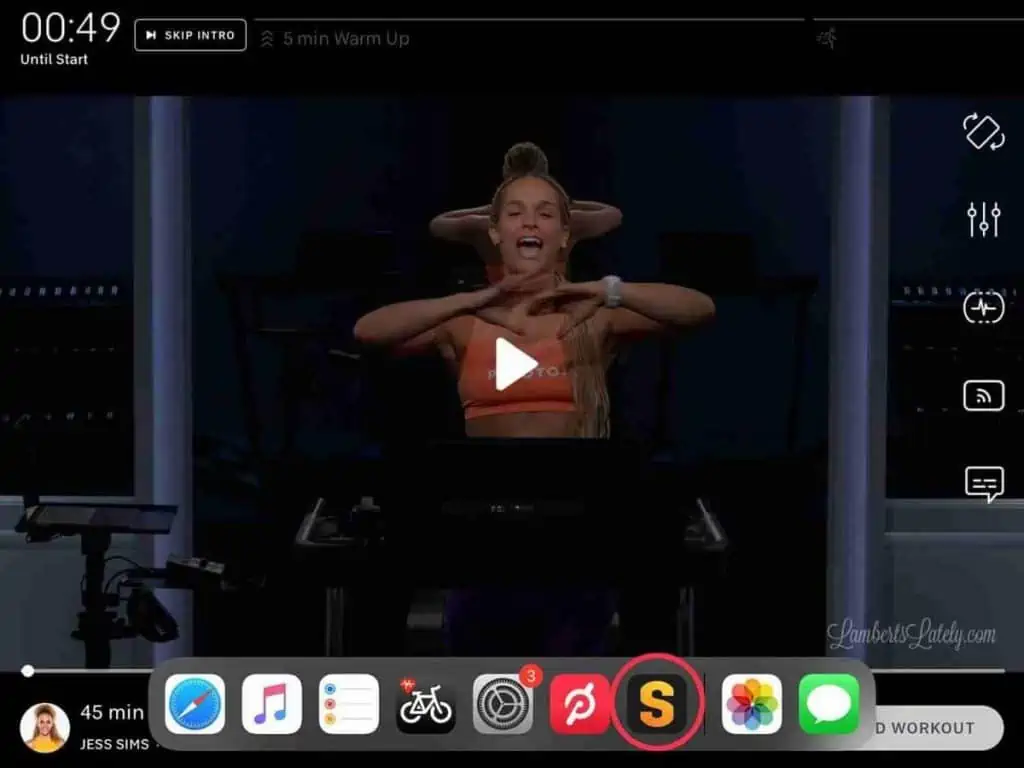
Now, just like you do with the DIY Peloton Bike setup, drag up from the bottom of the iPad and select your Stryd app. You're going to drag that icon to the right side of your screen.
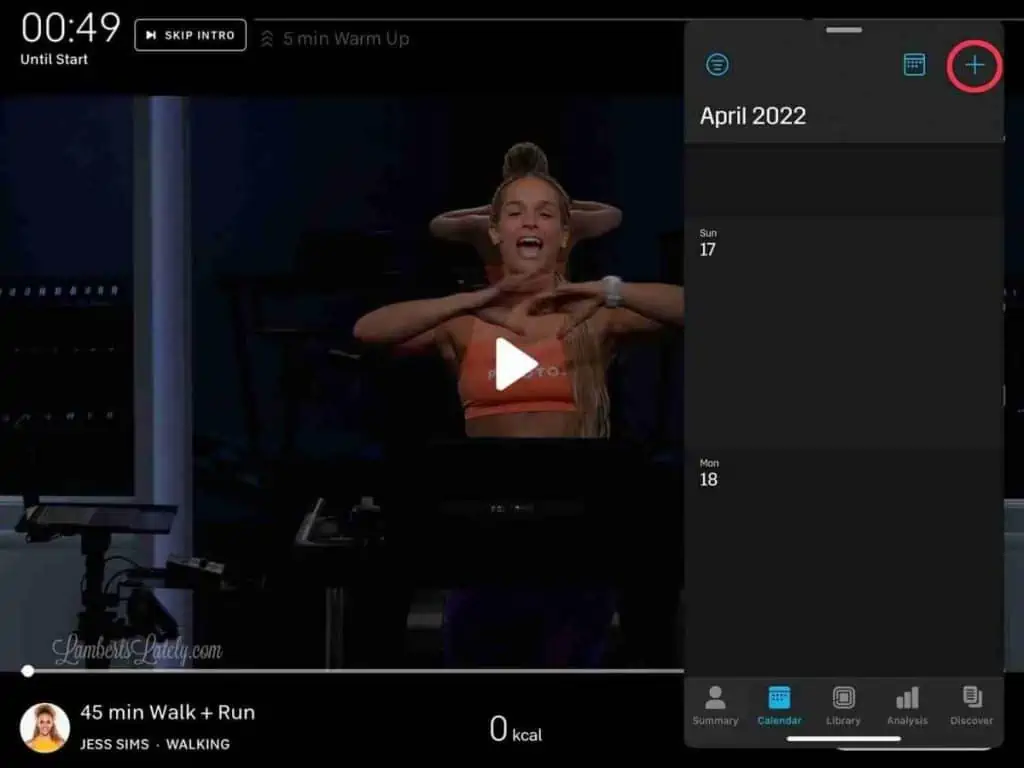
That will allow the Stryd app to open in the right ⅓rd of the screen. Once open, click the plus button to start a run, and select "indoor run."
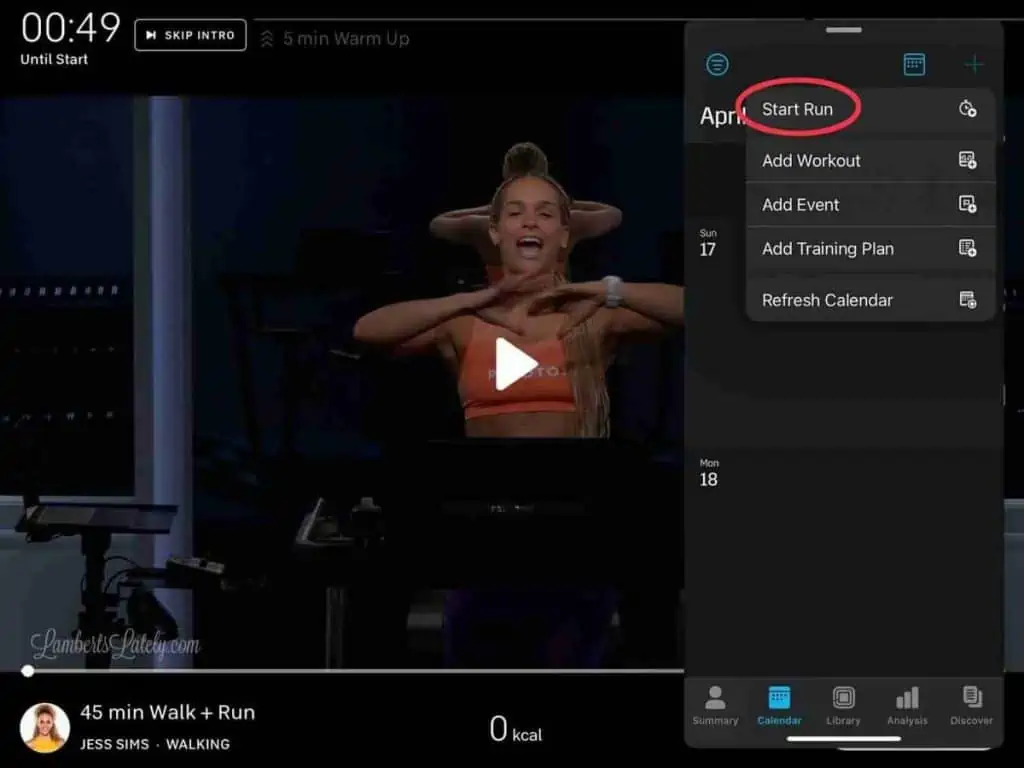
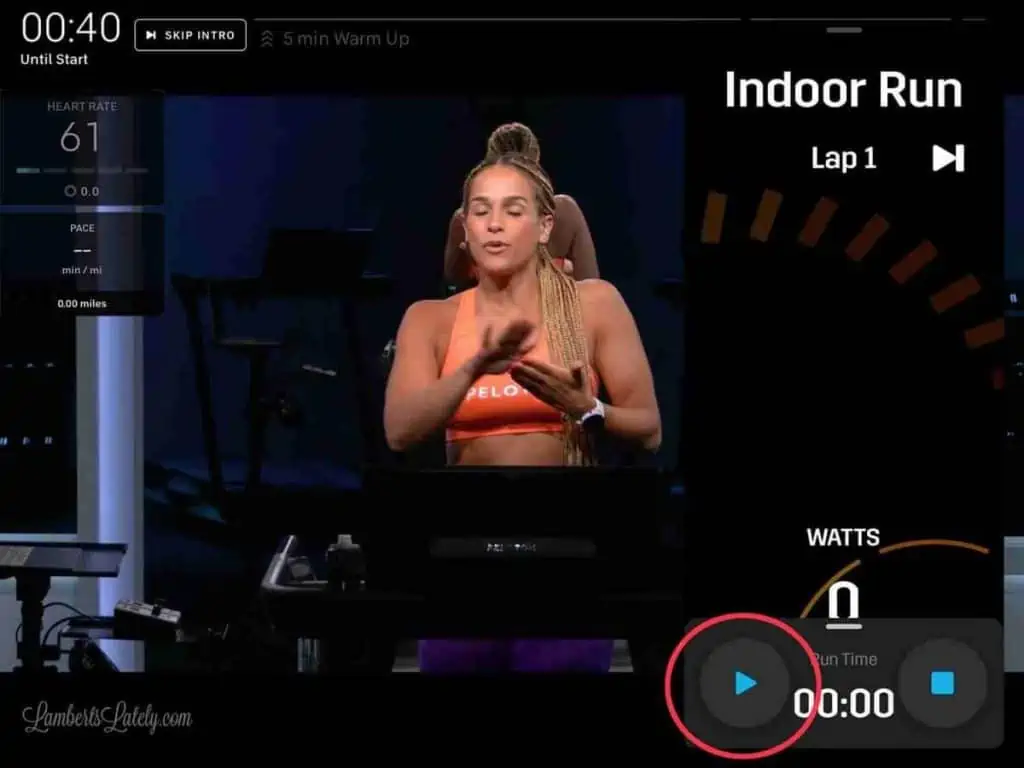
The app will let you know once the Stryd pod has connected to the iPad. Once it has, click the play button to start your run.
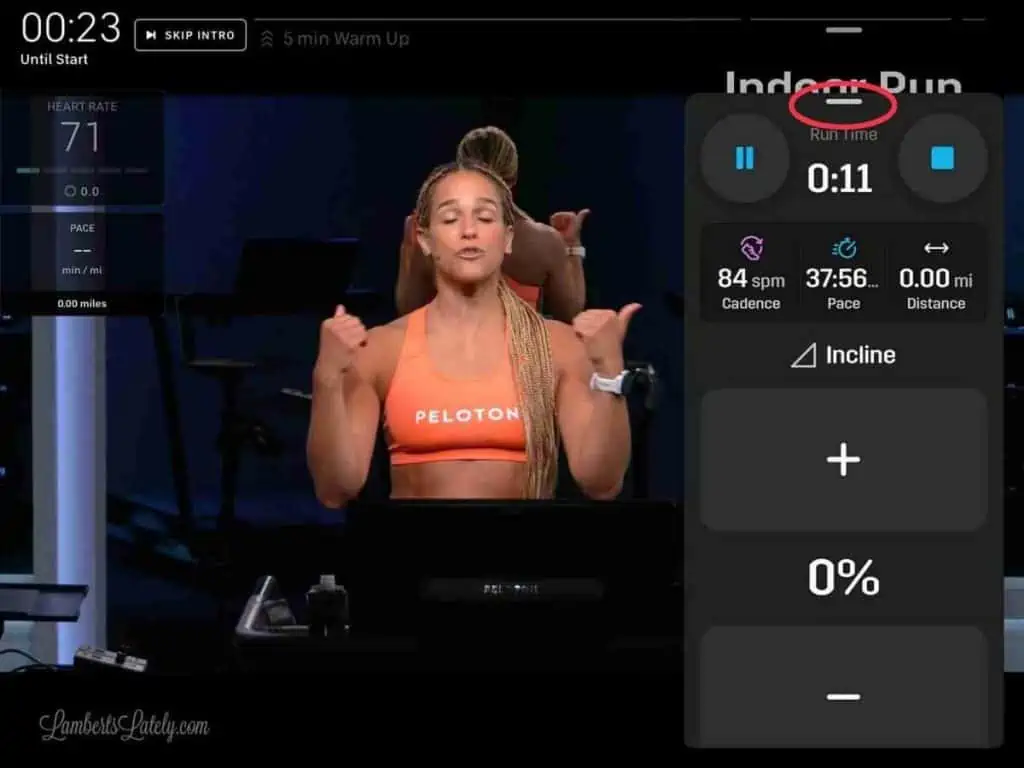
Now, this is the main reason I prefer setup #1. The screen layout for Stryd on the iPad just isn't great for viewing all of your metrics at once. You can leave it on the previous screen to see your real-time watts, or you can drag up from below to see cadence, pace, and total distance, as well as manually inputting your incline if it changes during the run. But you can't see both at the same time...kind of a pain.
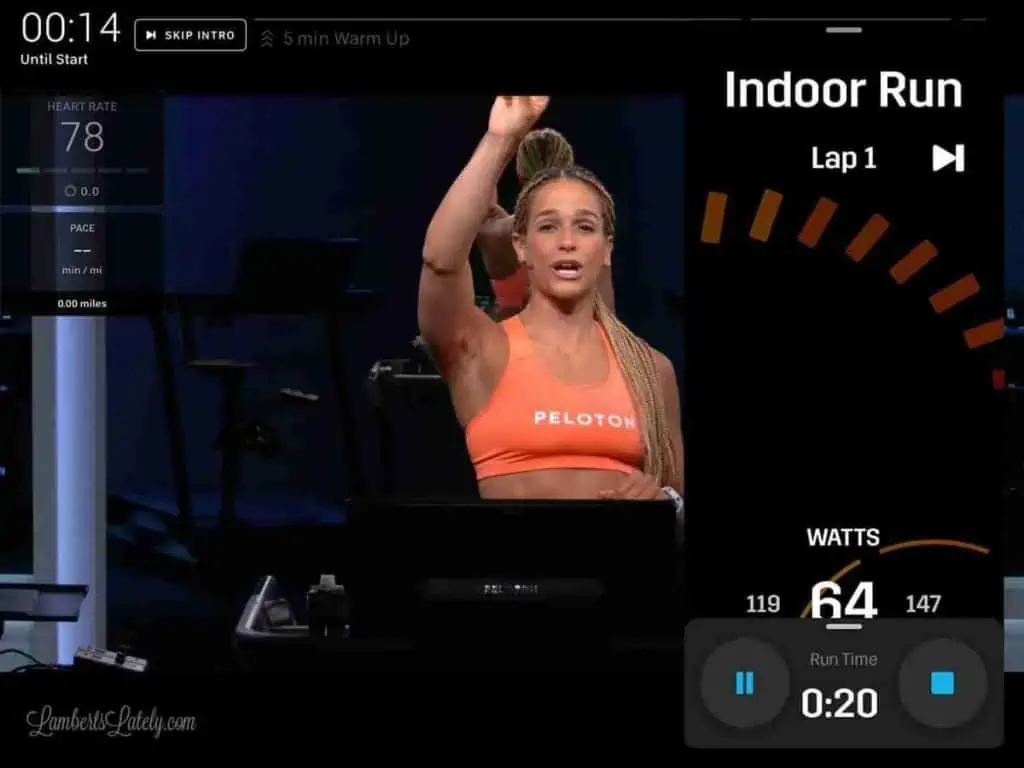
Once the Stryd and Apple watch are connected, you're ready to start your run!

I prefer streaming to our gym TV while doing runs. Not only is the screen bigger, but it more at my line of vision this way.
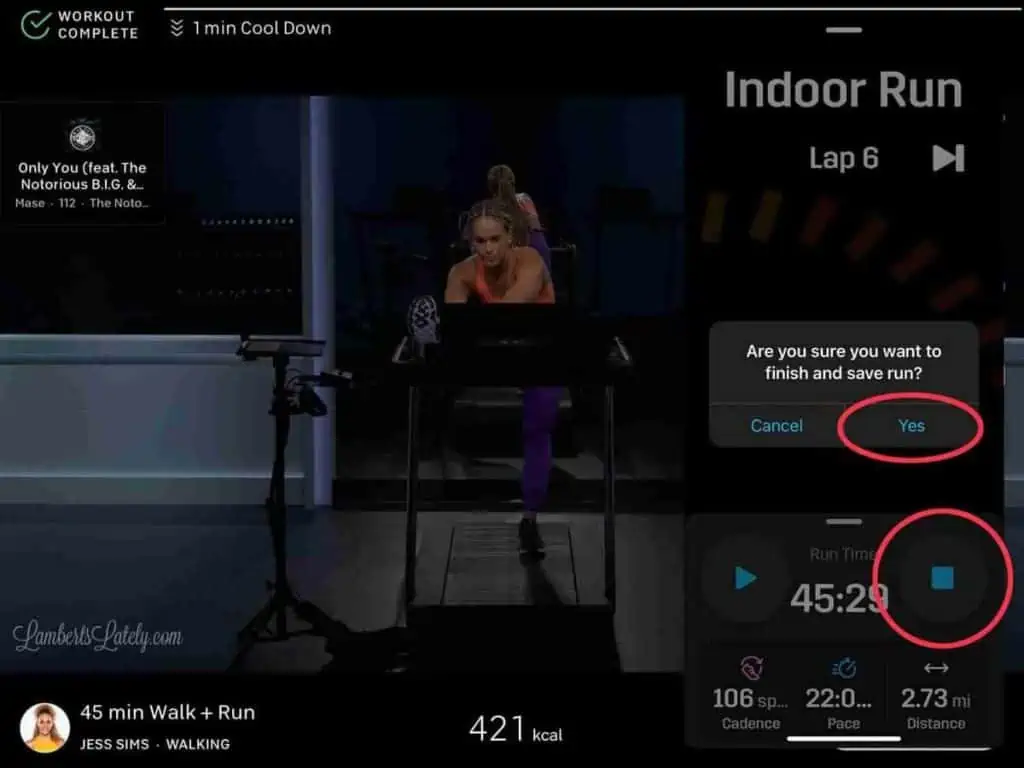
Once you're ready to stop the run, simply click the stop button and select "Yes."
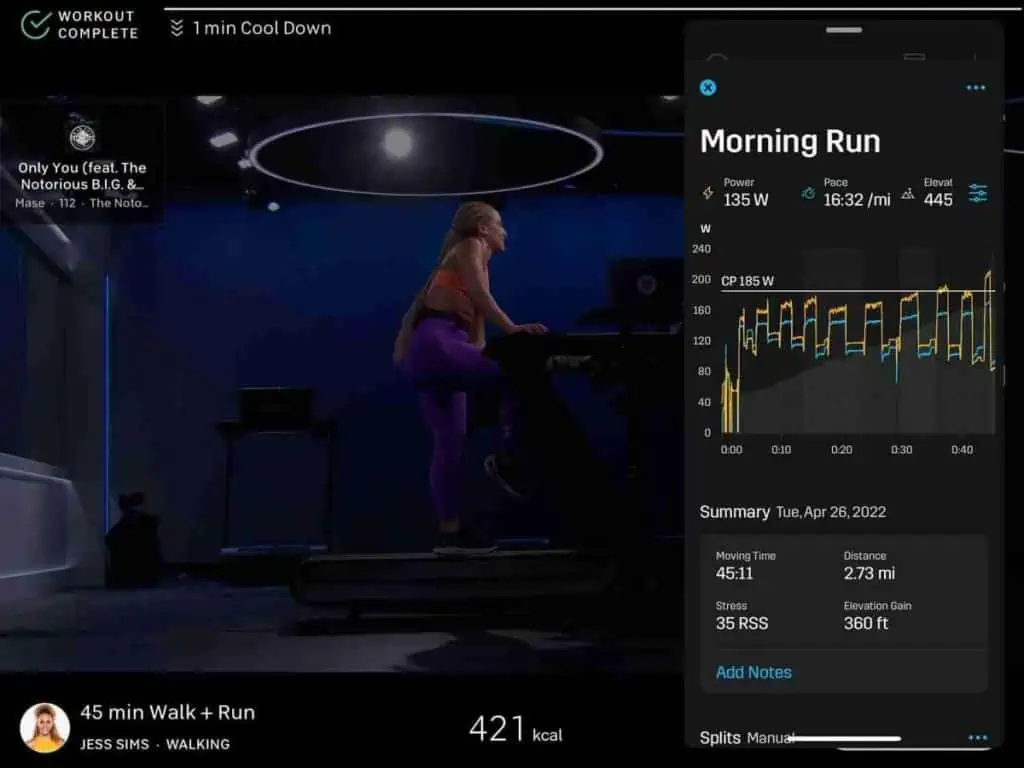
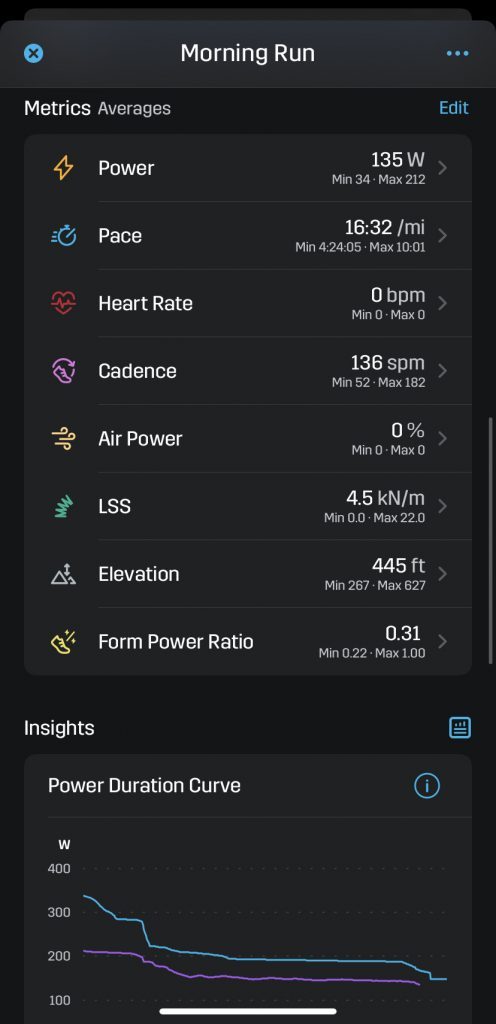
These are my actual metrics after that run (and you can see a lot more if you go into the iPhone app, where it automatically uploads your metrics, as well as Apple Health and optional apps like Strava).
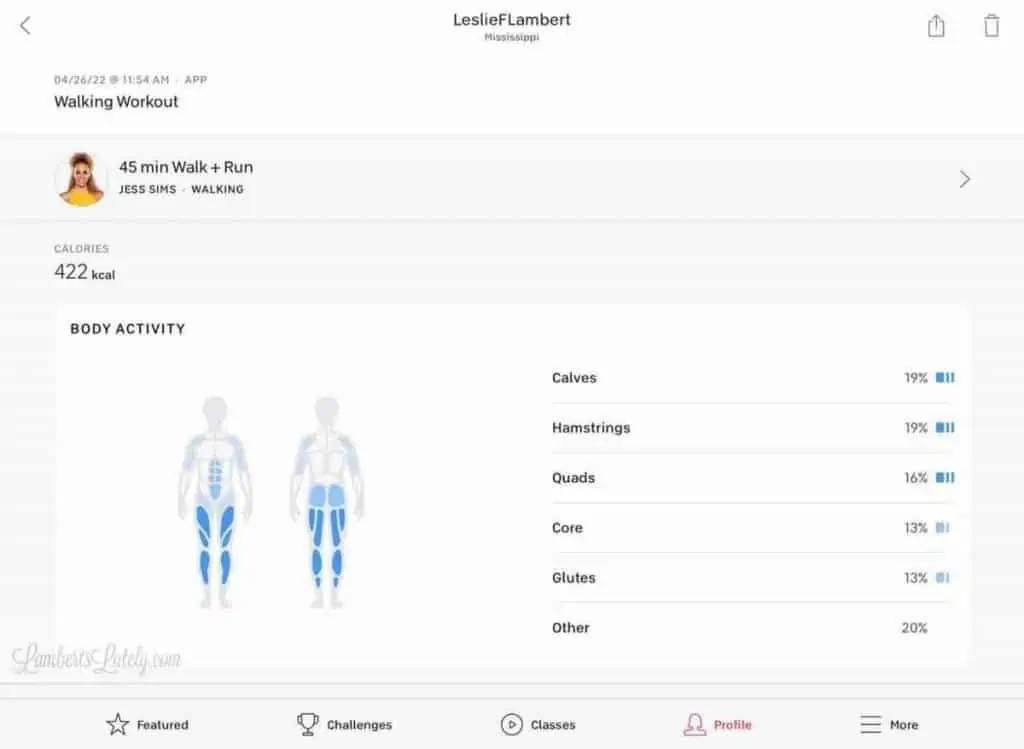
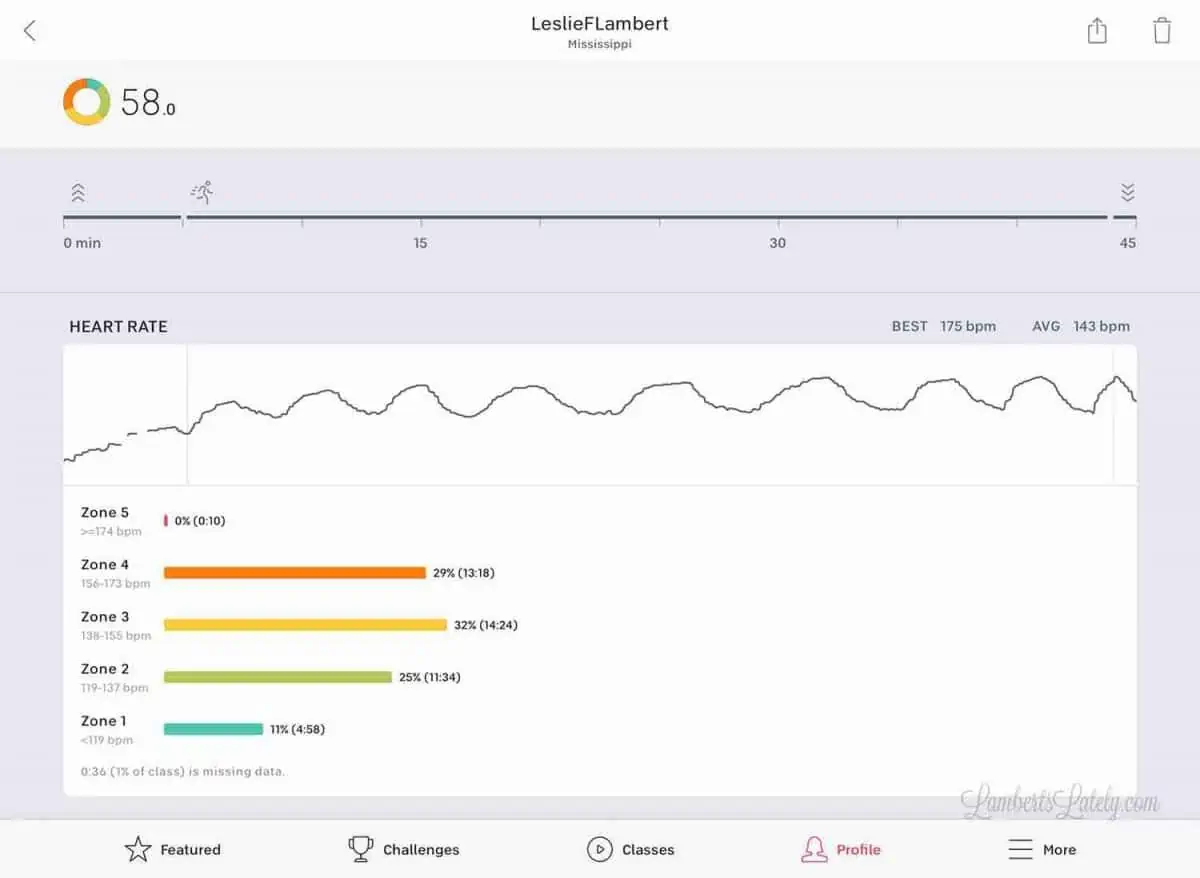
And here's what it looks like in the Peloton App. Not a lot of info there, but you don't really need a lot. It's mainly a place to detect your heart rate and run the actual workout.
This setup is nice because it allows all of the apps you're running to be on the same screen - that's especially helpful if you're streaming to a TV and want to see everything at once. However, like I mentioned, the iPad Stryd view is a little clunky. It doesn't allow you to see all of your metrics at once. If that's an issue, you might want to consider option #1.
Differences in Real vs DIY
Just like I mentioned in the Bike post, there are some differences that you need to evaluate for yourself. See if it's worth it to spend the extra money on an actual Peloton Tread. For me, it's not - but you might be more motivated by some of the extras Peloton offers.
For starters, with the Peloton Tread, there's basically no extra legwork to get all of your apps/Airpods/watch synced up. You hop on the tread and start a workout. You're also going to get more stats shown to you in realtime during the run (total elevation, total power, etc.). Those will all be available after you run is over in the DIY method.
With the tread, you get a leaderboard (that's a rundown of everyone taking the class and where they rank in power compared to you). While you can see some of the other people taking the class in the Peloton app, they can't see you as an app user, and there's no ranking. You also can't do synced up runs or rides with friends as an app user. Of course, this is an easy fix if you just want to FaceTime a friend during a run/ride.
If you’re in any Peloton Facebook groups, you can’t search by hashtag to see who else in your group is riding. I am in Sweat Squad (a really fun group on Facebook), but I can’t search the hashtag #sweatsquad when riding to see who else is there.
You don’t have the ability to search workouts by song, workout equipment, or name. So, if you’re wanting to do a strength workout that uses resistance bands, you’re going to have to work a little bit harder to find it. Lucky for us, somebody put this together. It’s a spreadsheet with some of the older Peloton workouts, including equipment, artists, songs, and even difficulty rankings. It’s amazing!
Finally, you won't be able to see all of your metrics in one app. With the tread, it's all the Peloton app together after your run is over. With these methods, you'll have to use the Peloton app for heart rate and the Stryd app for everything else.
Now, it's up to you to ask yourself if that's worth buying a $2300+ treadmill that locks you into one company's workouts. You'll also pay $40+ a month for a subscription. On the other hand, you can pay whatever you want for a treadmill, use equipment you probably already own and that can be used for lots of other different purposes, and pay $13.99 (Peloton) +$9.99 (Stryd) a month for apps to make the DIY Peloton Tread setup work. For me, it's no question. That's not to judge if you choose to go the other way. We all have our own motivations and all need different things!

Look, not a ton of good has come out of the past few years. Being forced to make this setup has been one of the biggest blessings for our family. I'm not sure if I would have done the DIY Peloton Tread if not for the pandemic. But I'm so glad I did!


THANK YOU SO MUCH for this info! Question: do you need the $9.99/mo membership for Stryd? It seems to me on initial brief inspection the membership provides training, so I’m wondering if that’s redundant to what you get from Peloton. Thanks again, this really helped. I used your info to set up a bike as well!
I believe you get a discount on the Stryd if you buy 6 months worth of membership, so it's worth at least giving it a try - but I (and I hope I'm right here) don't believe you need the Stryd membership to do what I've described in this post. The app allows you to run your Stryd without paying for a membership. If you're doing any kind of running training though, the membership is totally worth it - I love their training programs!